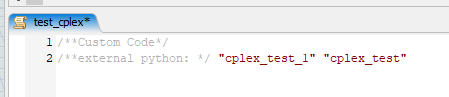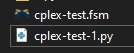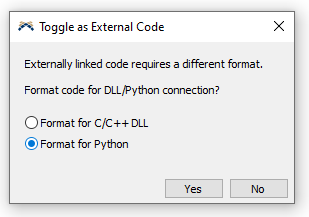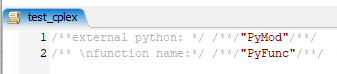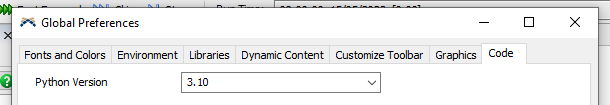Hi all,
I am trying to run Python through FlexSim. I managed to get the connection between python and flexsim (following this https://docs.flexsim.com/en/22.2/Reference/DeveloperAdvancedUser/ConnectingToExternalCode/ConnectingToExternalCode.html#python) and now I want to run a python code that has a cplex optimization algorithm in it. For the moment I am not feeding any tables or parameters, I want to execute the code and return "1" to get a proof that the code went through. It is not working.
I know the code works because I ran it with Jupyter Notebook.
Can anyone help me figuring out what am I missing?
Also, what would be the next step in order to be able to feed a table to the python code and return to flexsim the x[i,j] variable that the cplex calculated?
(Flexsim model and python code attached)cplex_test.fsmCplex_test_1.py
Thanks