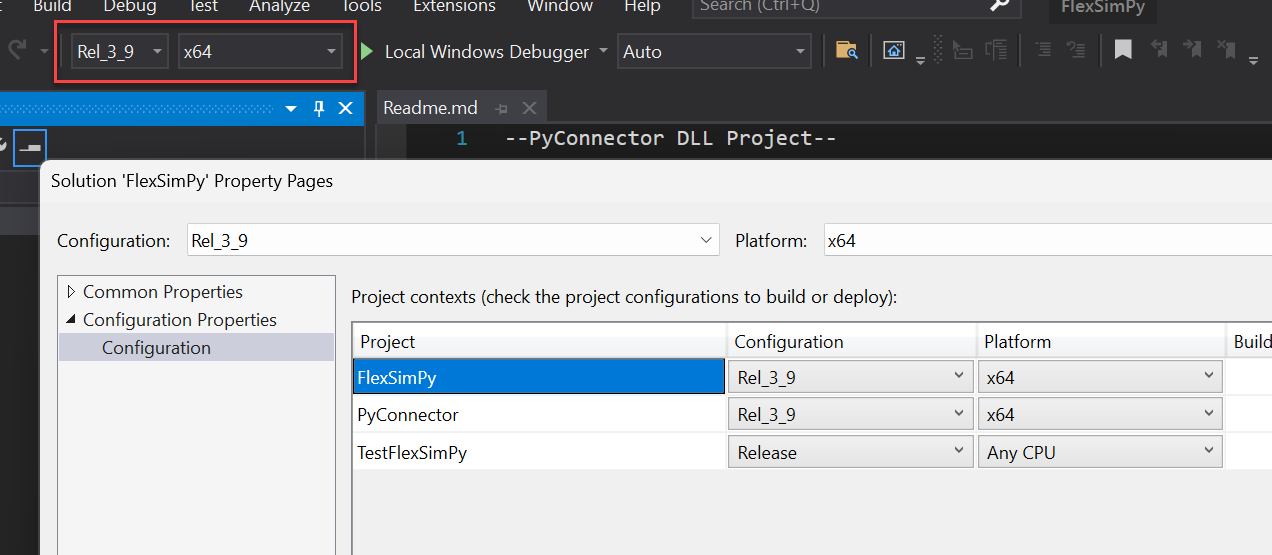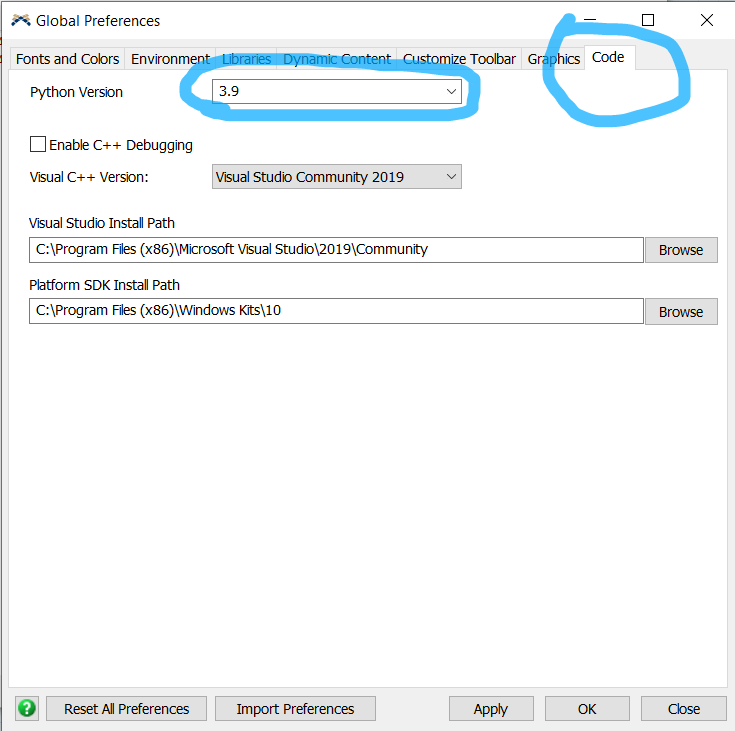Hello community,
i am dealing with the problem to start flexsim from python and exchange values between python and the model. My goal is to extend a metaheuristic with flexsim to solve a combinatorical problem. I found out that there is a library called "FlexSimPy" to create the connection. I just followed the steps which are documented here GitHub - flexsim/FlexSimPy: FlexSimPy. I created a Development version, added a treenote with the name of the module as documented in Module SDK Quick Start (flexsim.com) . I opened the FlexSimPy.sln file in visual studio and tried to build the solution.
Now i got the problem, that i dont know how to set the configuration parameters in visual studio. 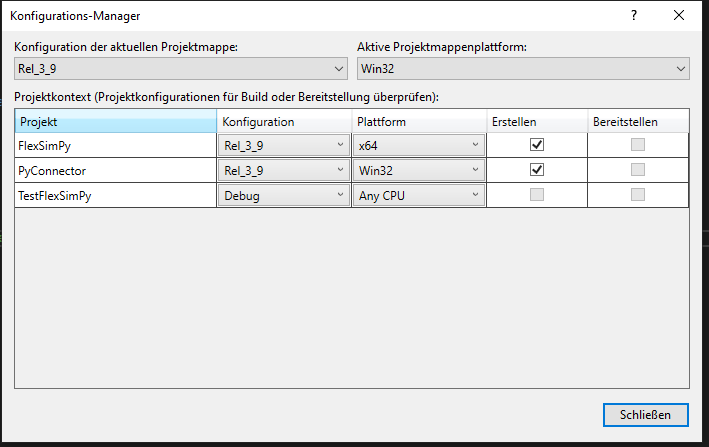
If i set the plattform to x64 in FlexSimPy and the Pyconnector, the solution is built successfully. If i want to run the code which is in it, i got the error "PyConnector39.dll is not a Win32 application". If i try to build the solution when i set the plattform to Win32, i got many errors when i try to build the solution. I use Python 3.9. on my computer.
I dont have any experience with visual studio and the SDK of Flexsim, therefore i cant judge my approach. I hope you can help me to make it work!