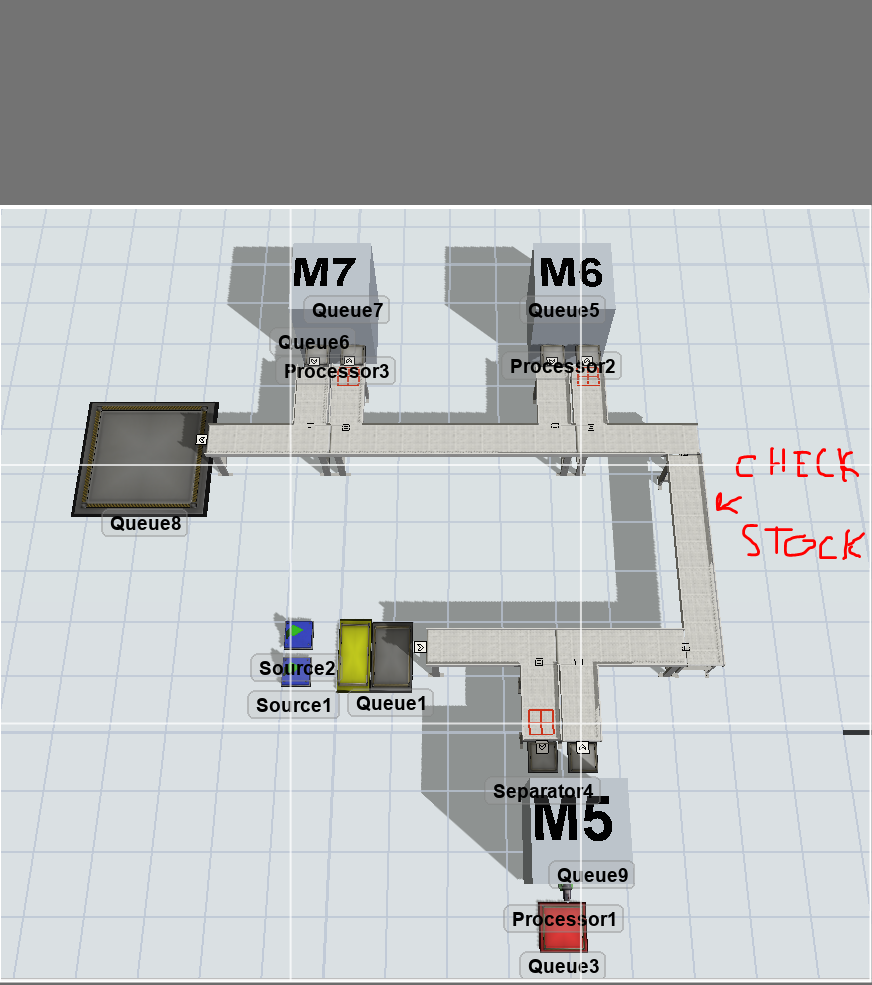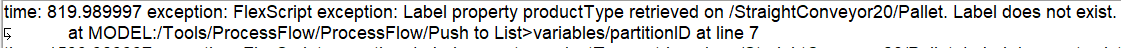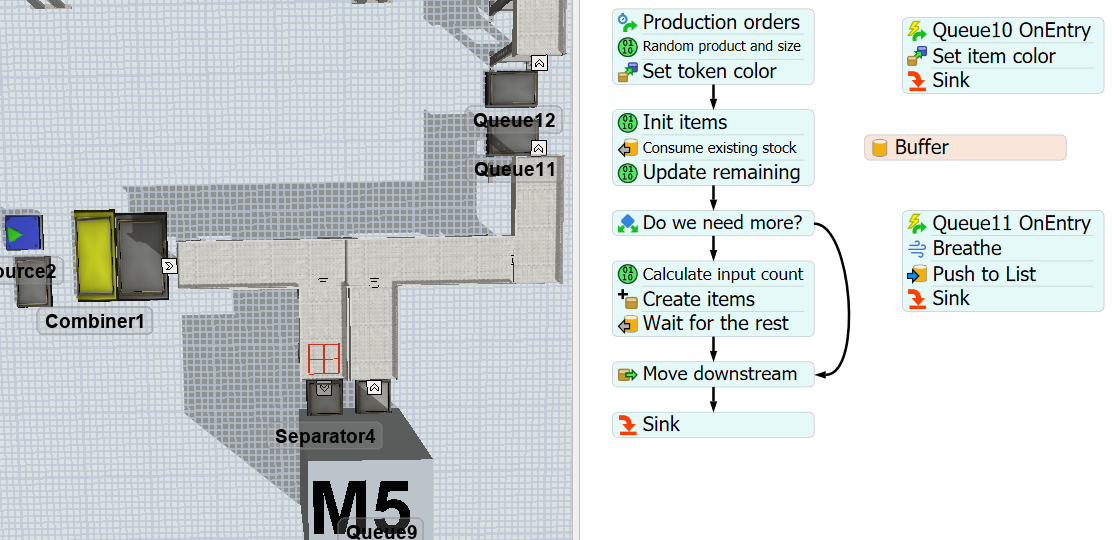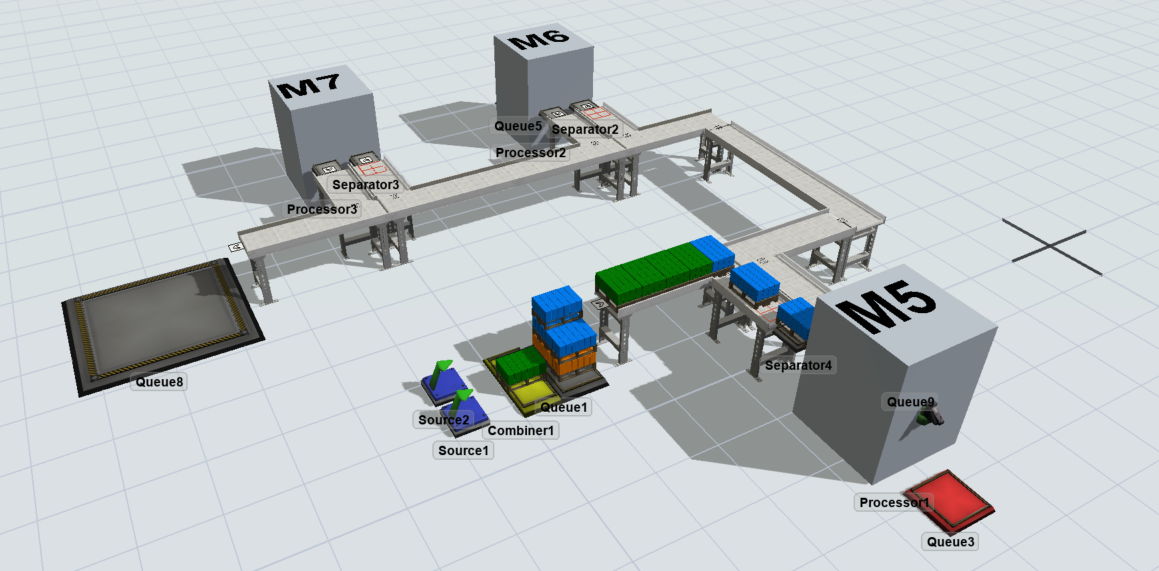The objective is to create control between M5 and M6 of the number of good products on the pallet.
If there is an order for 50 products A and we release 3 pallets of 24 (72 products). after passing through M5 there are 63 good products left, I would like to put 13 products aside (in a "stock") and 50 which continue on the line.
Thus, on the next order for product A. the stock is emptied of 13 and fewer products are sent to the start of the line.
Knowing that many product references pass through the line.
I first thought about a process flow but I don't know how to use this part of flexsim. What could be the method to use for this “stock” principle?
Thank you in advance, I remain available for more information.
Tristan DIONIS DU SEJOUR