I can use Staytime by Type plot to display AvgStaytime by type. Here we have three types of flowitems. I wonder can we define performance measures such as AvgStaytimeType1, AvgStaytimeType2, AvgStaytimeType3 based on this plot in the performance measures table?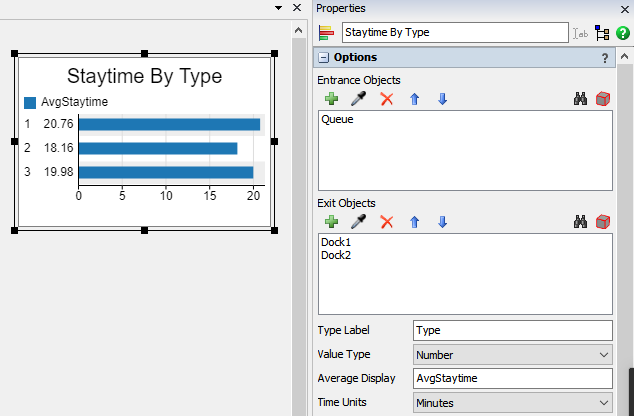
question
Performance Measure Staytime by Type
FlexSim 24.2.2
1734530737503.png
(24.9 KiB)
Comment
0
1 Answer
@qtbgo ,
You could create an Avg Staytime by Type line plot graph. This graph allows you to set the performance measure for each type of item. The performance measures will be controled by this graph and let the other one to show stats.
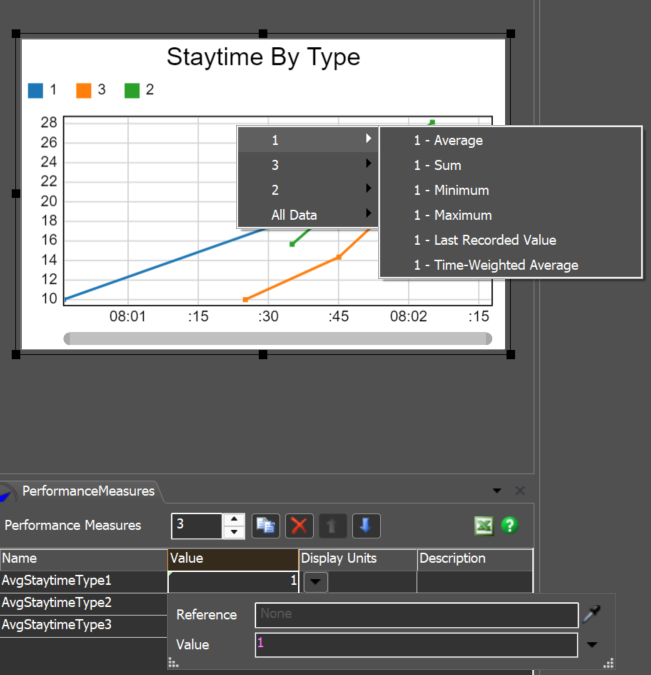
1734545501322.png
(101.8 KiB)
·
2
Sure, it works, thank you.
Then how to define performance measures(outputType1, outputType2) for output by type, there is only output by type bar chart, no line plot.
Or can we define output by type performance measures based on statistics collector or Tracked Variables, how?
You could install the chart's components and read the values from the respective Statistics Collector.
Or you simply count the output in a label and use that value as the PFM.
pfm-from-stats-collector.fsm
(38.6 KiB)
pfm-label-count.fsm
(29.6 KiB)
question details
12 People are following this question.
