Hello.
I have a tracked variable that adds 1 when entering my simulation and subtracts 1 when leaving. With this I have a table on a dashboard that tracks the maximum number of entities in the system during my simulation run. I was wondering if there is a way to create a performance measure based on this tracked variable. I get these errors when I select my tracked variable and statistic by individual object maximum: 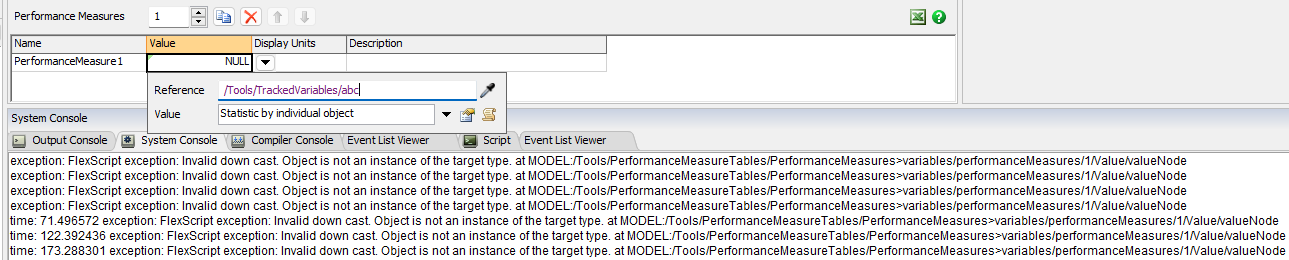 I am also running into some problems with my experimenter now that I am on FlexSim 23 (previously on version 19 and never had issues). It freezes up when I select my 1500 scenarios with 100 replications each and on the run experiment tab I just get a sad smiley face rather than the usual display of each replication. Figured FlexSim can not handle displaying 150,000 total replications, but now the software constantly freezes up and runs through my experiment extremely slow. Wondering if my 16GB RAM plays a role in this and higher PC specs would smooth this experience up a bit.
I am also running into some problems with my experimenter now that I am on FlexSim 23 (previously on version 19 and never had issues). It freezes up when I select my 1500 scenarios with 100 replications each and on the run experiment tab I just get a sad smiley face rather than the usual display of each replication. Figured FlexSim can not handle displaying 150,000 total replications, but now the software constantly freezes up and runs through my experiment extremely slow. Wondering if my 16GB RAM plays a role in this and higher PC specs would smooth this experience up a bit.
