Does FlexSim work on a MacBook? I downloaded FlexSim Express to my laptop, but Windows versions do not work. Where or how can I get a Mac OS X version?
1 Answer
FlexSim is currently a Windows-only software (see FlexSim's system requirements). In order to run FlexSim on your Mac, you will need to either dual-boot into Windows (using Bootcamp), or virtualize a Windows installation on top of macOS (using Parallels, VMware, or some other virtualization solution).
Dual-booting usually results in better performance, especially for a graphically intensive program like FlexSim. It allows the operating system to have direct access to the hardware.
With virtualization, your mileage may vary. Different software and hardware vendors, and drivers, support virtualization to greater and lesser degrees. You may find that FlexSim's performance is not as good when running on a virtualized system, or you may run into stability or other issues.
UPDATE: As mentioned in comments below, FlexSim works very well using the latest version of Parallels, even on Apple silicon like their new M1 chip.
There are currently no plans to support the Mac platform.
UPDATE - July 2022: FlexSim is actively exploring going multi-platform to support both macOS and Linux, in addition to Windows. There is not currently a timeline or estimated release date.
If anyone in our community can chime in with their experience with FlexSim on a Mac, or any tips to getting the most from virtualization, please add your voice to the comments below.
We've recently had a good experience with the very latest version of Parallels. It appears that it has better OpenGL support. Our initial impression is that it fully supports FlexSim's 3D requirements, though because it is virtualized your performance will still be inferior to dual-booting directly into Windows.
If you've tried FlexSim using the latest version of Parallels, please share your experience below.
Ben,
Have you had any additional experience with FlexSim on the Mac?
Thanks,
Hi @Tee Hiett,
Our Mac reports come from experiences shared with us by our users, so I can't tell you what exactly worked and what didn't, only that we've had a few users on the latest Parallels and it worked well.
Dual booting directly into Windows is always going to be the best option, performance-wise, but VM platforms like Parallels are always getting better.
Hey @Matt Long, do you have Parallels? Any chance you can boot into MacOS and test Parallels for us?
Hello, I would like to know if there are still no plans to support the Mac platform?
I just installed FlexSim on a MacBook Air (M1, 2020) with macOS Monterey using Parallels Desktop 17 with Windows 11.
FlexSim installed and ran without any issues. FlexSim also has working OpenGL 3.3 graphics acceleration without customizing any settings. Instanced rendering, shadows, and bone animations are all working properly.
Using Parallels to run FlexSim on a Mac is still viable, even on Apple silicon.
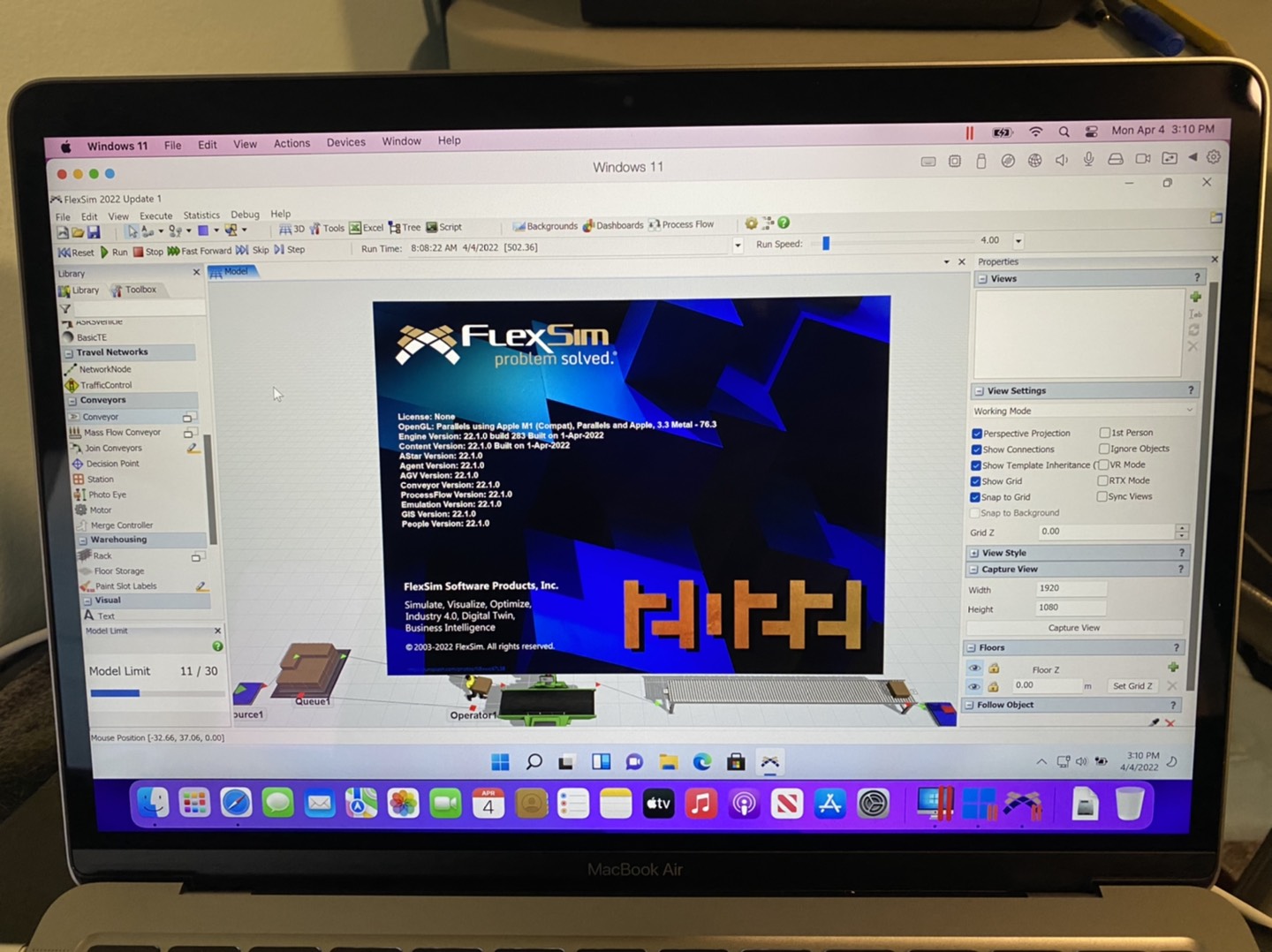
I also tried FlexSim in Parallels Desktop on a 2021 M1 Macbook Air. I was actually surprised, how smooth the experience was, even with larger models and heavy 3D graphics. The one thing that I found not being right was this:
After hitting the New Model button, a texture was rendered with the model background, although none was selected:
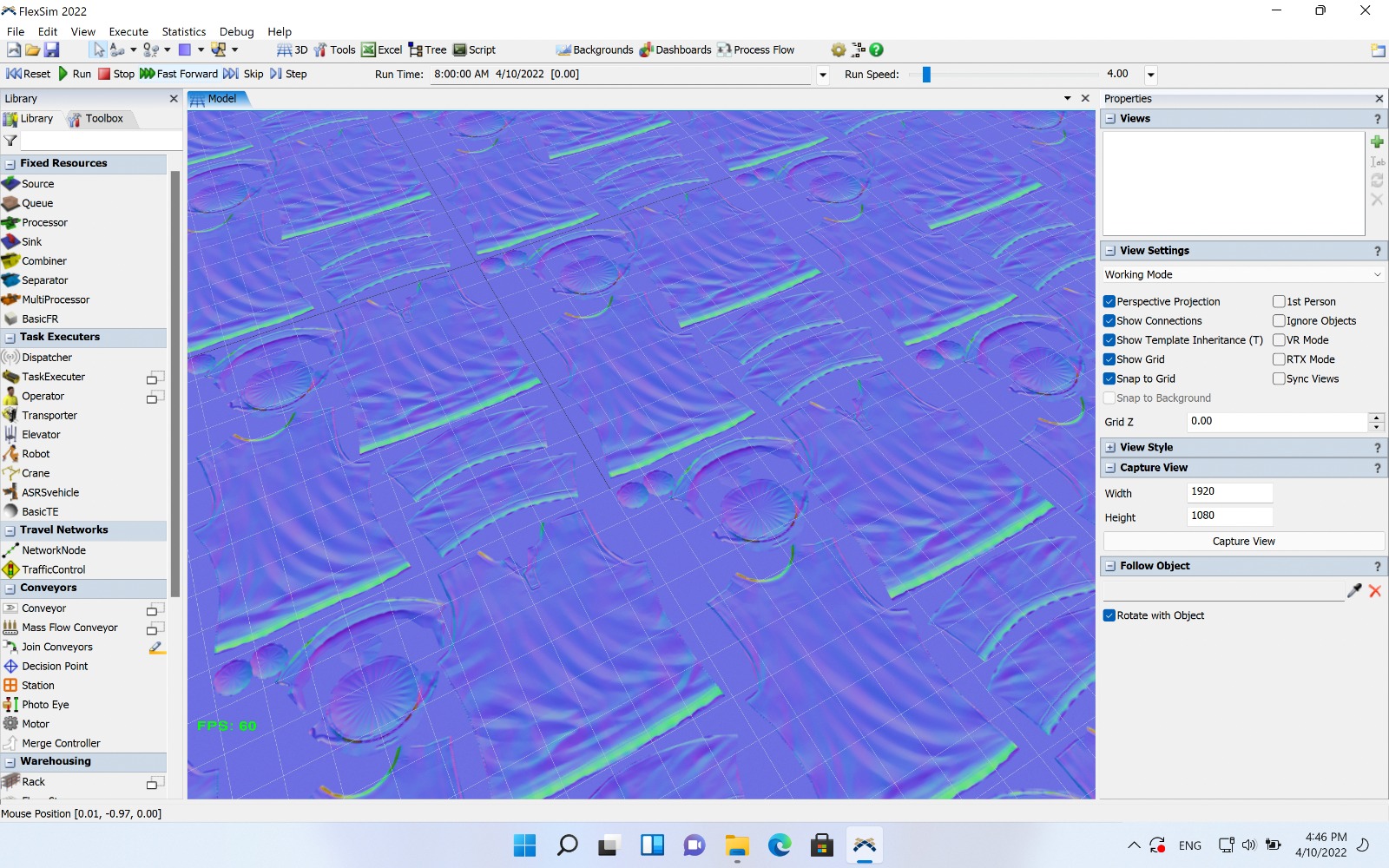
Looked like some clothes texture for an operator. When deleting the background everything worked fine, until I dragged a Plane object into the model:
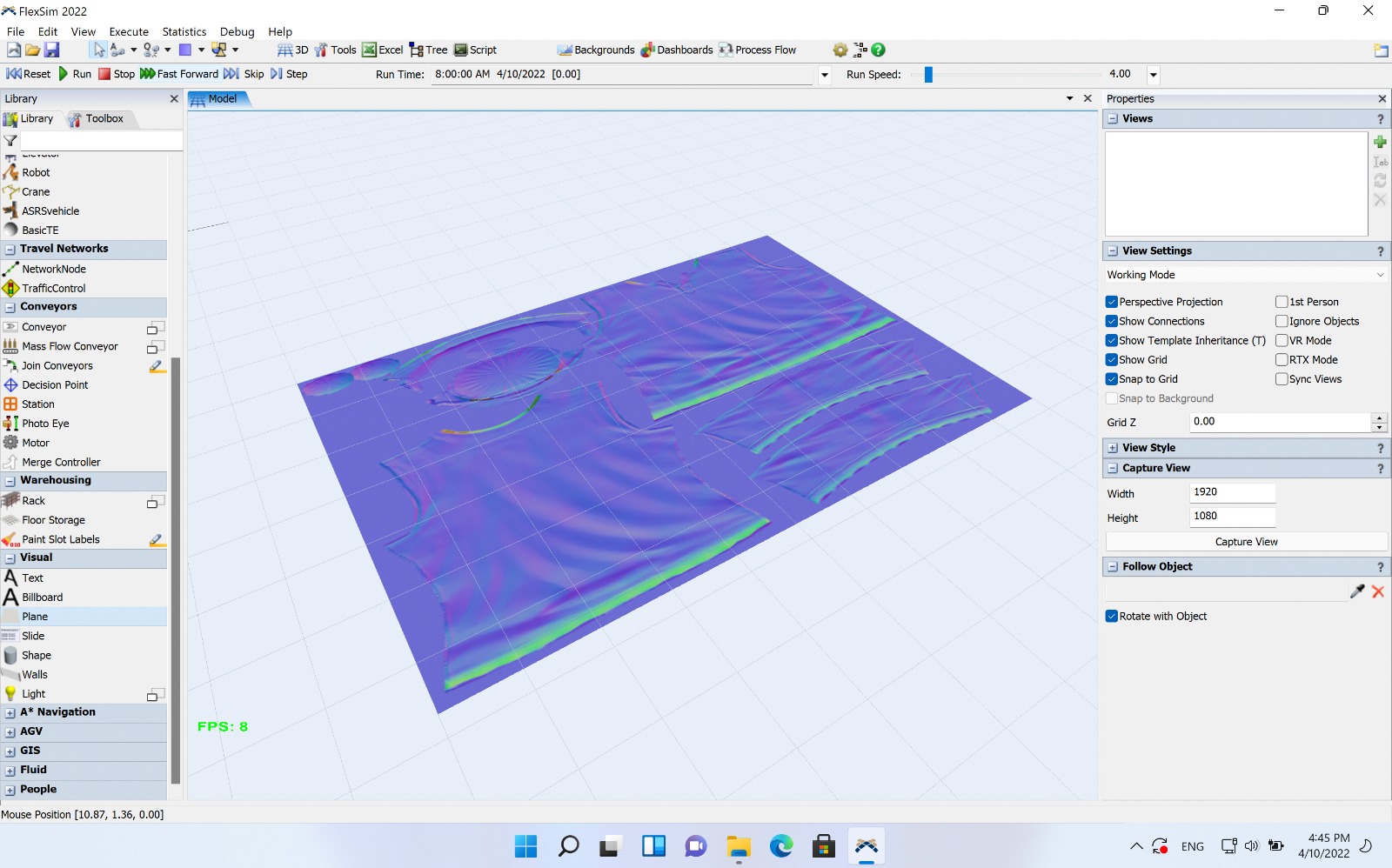
Same texture as above. Maybe just a settings thing?
However, although there were these two little setbacks, the overall behavior was great!
Hi @Ben Wilson , about this comment:
UPDATE - July 2022: FlexSim is actively exploring going multi-platform to support both macOS and Linux, in addition to Windows. There is not currently a timeline or estimated release date.
Are you also exploring to support Linux for hosting FlexSim server licenses ?
Licensing components, including utilities for license servers, would also be rebuilt for macOS and Linux as part of the multi-platform push.
Again, there is no estimated timeline.
question details
6 People are following this question.
