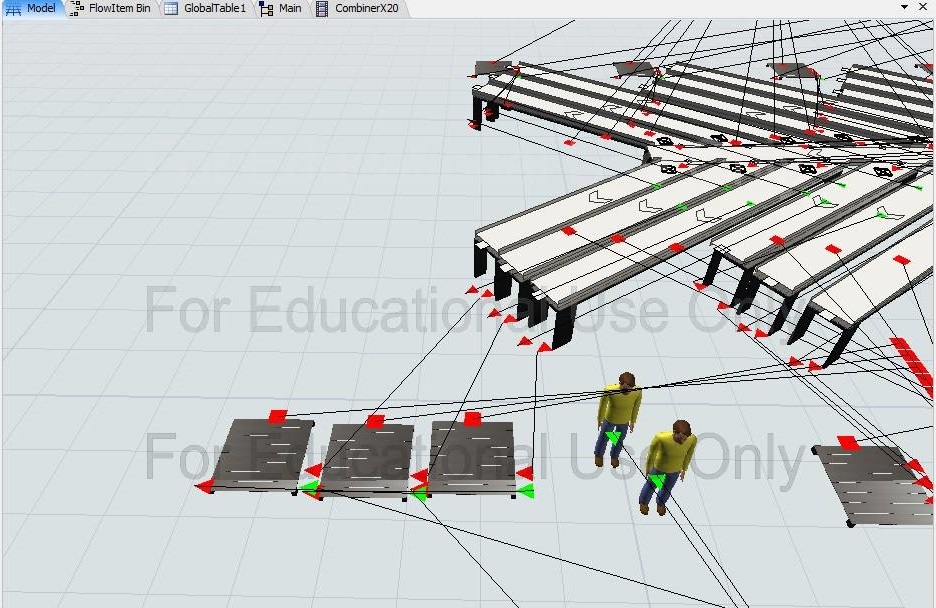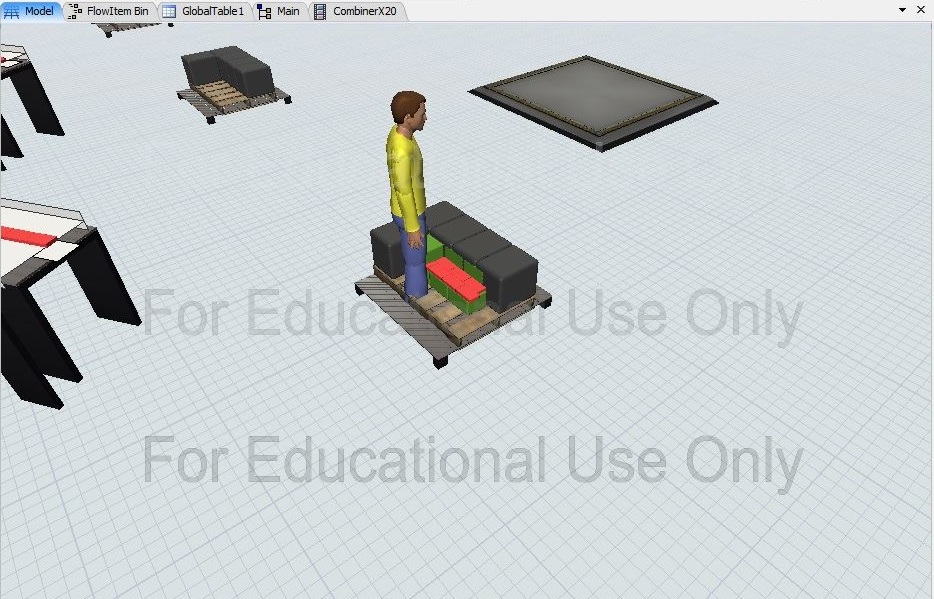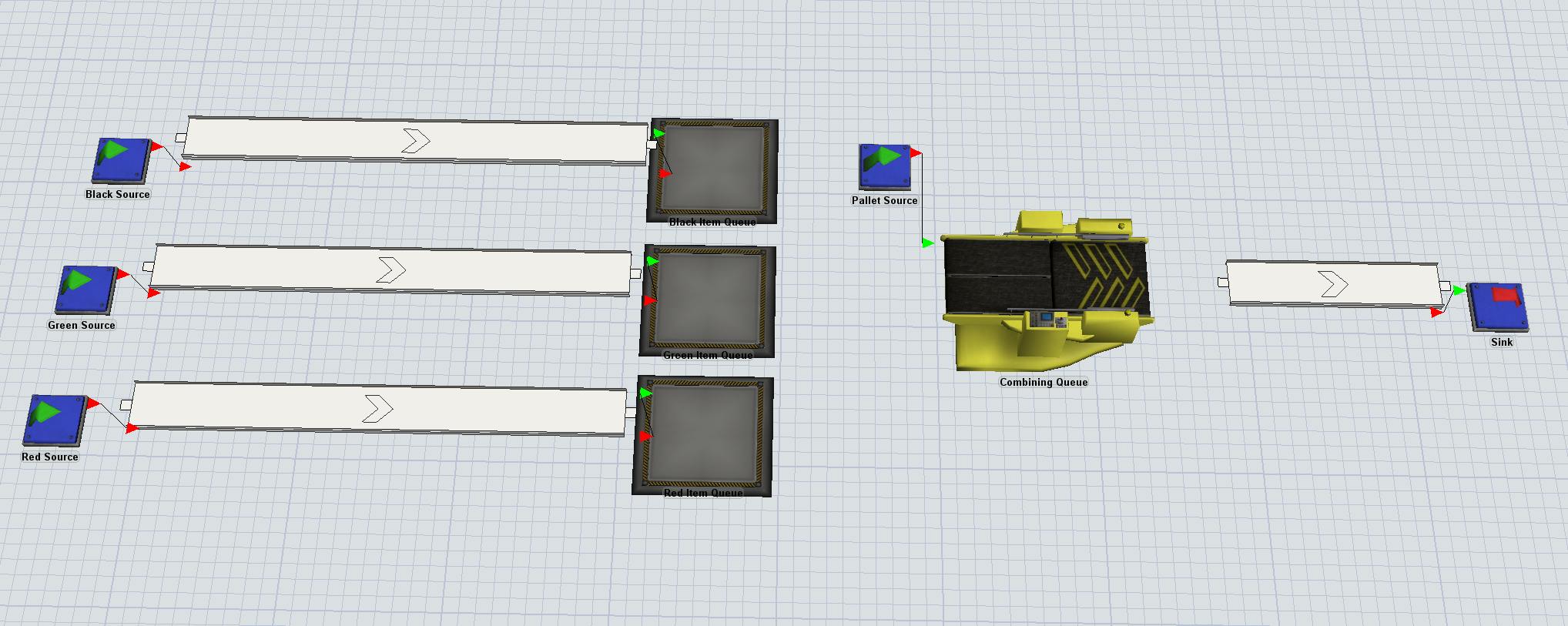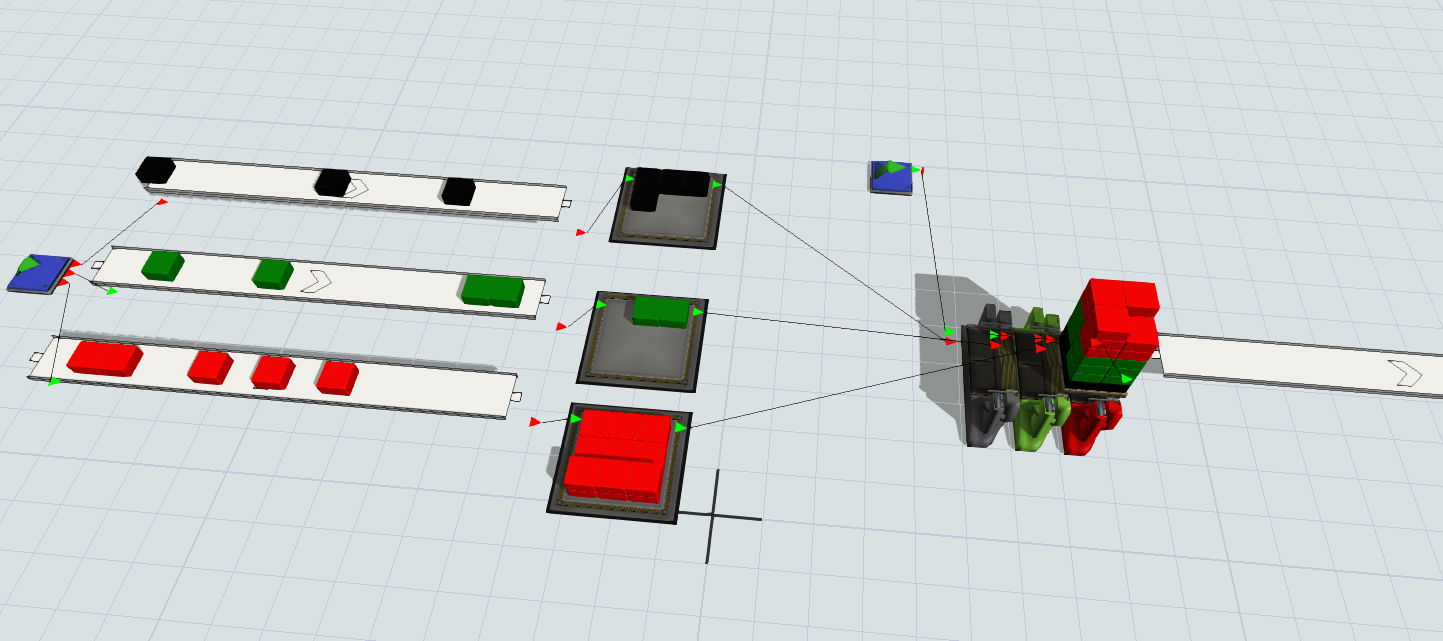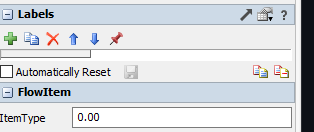Hello, I've got 3 conveyors ended with queue. Each of them transports different type of boxes (let say black, green and red). Those queues are connected with combiner, which creates a pallet (so we have 4 inputs: 1 from pallet's source, 3 from queues). Combiner takes 5 black items, 13 green items and 9 red items. It is important to take it always in following order: 5 black, 13 green, 9 red.
My problem is that items are arriving (on purpose) randomly to the queues. So when they arrive in correct order (black, green, red), assuming that there is a correct batch size, there is no problem. But in other situations I cannot simply apply solution to the model.
I have tried different variations of closing and opening outputs OnExit or EndCollectPicking, sending labels which should open outputs etc. but there always was some issue or I am doing something wrong.
I've almost solved it by writing a code with "If" checking if there is appriopriate Content on combiner - black items always go to the combiner, then if there is contentn >= 5 it opens output for green ones, then if output is >= 18 it opens output for red ones. BUT, when combiner has got a Pick option (from Join, Pick, Batch table) it has always Content=1 (like it counts only a pallet, not items on it). It was working with Batch or Join, but I need packing option (for visual effect)
Thanks for all the help