Hi,
How does one access the objects connected upstream of a conveyor? With the previous conveyor library one could use inobject, but how do you do it with then new conveyor library? Inobject from Sink5 gives the exit transfer, but the transfer does not have any input connections defined.
For example: How do you do if you want to get a reference to Queue6 when the item enters Sink5 in the attached image below?
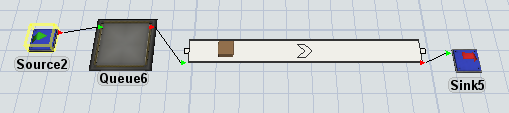
Thank you!
Kind regards,
Axel
