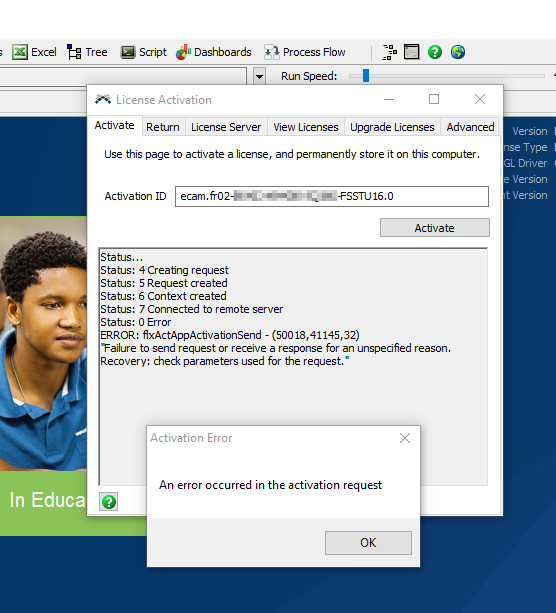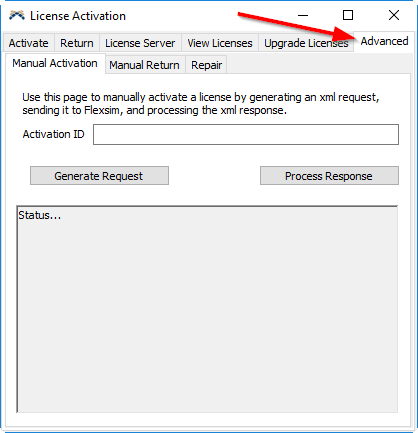Hi,
In the attached screenshot, one student has an error during the activation of his student license:
flxActAppActivationSend - (50018,41145,32)
"Failure to send request or receive a response for an unspecified reason. Recovery: check parameters used for the request."
He tried on several networks, deactivated his firewall, but still gets the same error.
How can we help him to activate his student license ? Manual activation ?
Thanks for your help,
Clair