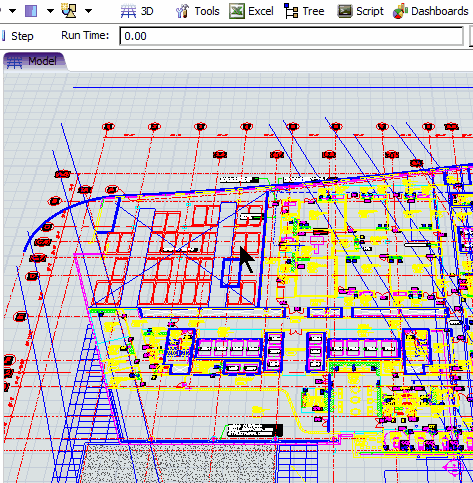Is it possible to export a 3D Layout from FlexSim to another format readable by a CAD Program?
question
1 Answer
Unfortunately, you can't create a new CAD format file from the FlexSim components. However, if you had previously imported a CAD file or other 3D assets, you can pull them back out using a command in FlexScript:
- applicationcommand("byteblocktofile",so(),"path/to/file/Filename.extension");
Where the so() method is pointing to the object (in this case your 3D assets) that you previously designated as "so". You can do this by going into the Tree view of your model, expanding the objects under "model", opening the "Packed Media", and selecting the assets you wish to export, right clicking them, and under "Edit" select "Designate this Node (so)". See the gif below.
Also if you want the file to just be exported into the same directory as the model, you can use something like the following for the final "path" parameter:
- concat(modeldir(),"Filename.extension")
question details
3 People are following this question.