Is there a method of determining the name of the current object associated with a Process Flows' Event Triggered Source activity? Once an object is sampled from the 3D model, there is no indication of the object's name in Quick Properties or on the Process Flow itself (short of putting the object's name in the activity's title). Thanks.
question
1 Answer
The object field in Quick Properties should be populated with the name of the object. It should also show the name of the first object your listening to to the right of the activity when you click on it.
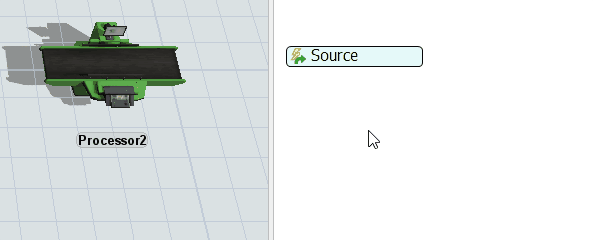
Yes, that is what I thought. However, I was re-performing phase 1 of the Kanban process flow tutorial and had Object as 'current (No Instance)' and Event as 'OnEntry' for the event triggered source. The model appeared to run correctly. After your reply, I re-selected the processor, and I see the processor as the 'Object' and see it listed next to the activity on the process flow. It appears I previously had the trigger set on the ProcessFlow's OnEntry event not the processor's. Thanks.
Stan,
The reason the tutorial Kanban process flow uses 'current' as the object of an event triggered source is because that process flow is a fixed resource, or 'instanced', process flow, not a general process flow. What that means is that the process flow has a defined set of objects that it is attached to, and a different 'instance' of the process flow runs for each attached object, where 'current' is a reference to the attached object for that instance. Implementing the process flow this way makes the process flow easily reusable because you can make another object into a kanban labeler simply by attaching it as a new instance of the process flow. If, on the other hand, you use a direct reference (to Processor2 in the pic above), then it becomes difficult to expand the process flow to make multiple objects into kanban labelers. You'd either need to use something like a resource, or you'd essentially have to copy/paste the entire flow chart and redefine the direct reference for each labeler object. Both of those make it harder to maintain and tweak going forward.
Anthony,
Understood.
I figured out where I got turned around. When adding the Event-Triggered Source activity on page 253 of the 16.0.0 manual, the tutorial states to ensure Object is current and then to sample the processor in the model and choose the OnEntry event. Because I sampled the event on processor, I was thinking the event-triggered source activity is now connected directly to the processor, and I should then see its reference somewhere in the activity's Quick Properties. That drove the initial question.
I now understand that I was simply sampling the 3D model as a means to get 'OnEntry' in the event field and not to get a specific object's OnEntry event. Obviously, I could have equally just typed 'OnEntry' or selected it from the dropdown or sampled OnEntry from another object (which I tested).
Thanks for the support.
Stan
question details
8 People are following this question.
