We need to incorporate a conveyor, el classical conveyor, so that I can modify it as I wish. Thanks!
question
Viewing the old conveyor
FlexSim 16.0.1
Comment
0
All you need to do to show the old style conveyors in your object library is to go to the File>Global Preferences menu option. Then select the "Environment" tab (second tab) and down at the bottom of the screen, check the "Display Legacy Conveyors in the Library" check box. Press the Apply and then Close buttons. You should now be able to see the old conveyors in the Library and be able to drag them out just like before.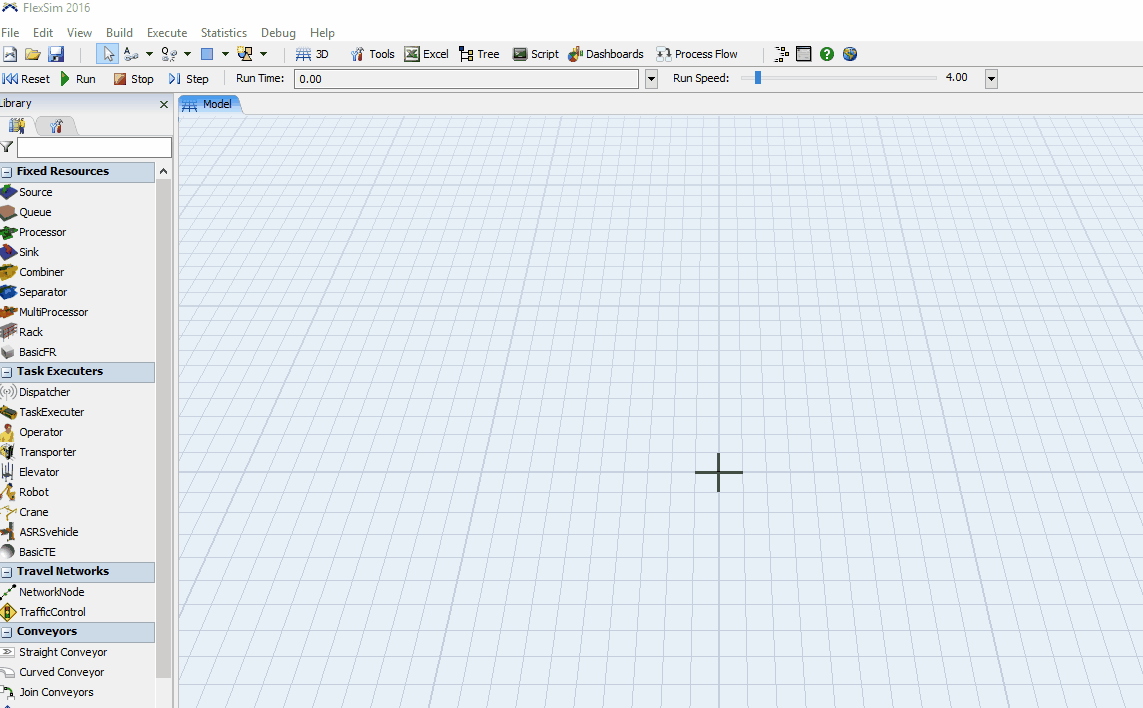
conveyor-gif.gif
(747.0 KiB)
0
Just be aware that we no longer support the legacy conveyors and no additional work/bug fixes will be performed on those objects.
·
1
This is a VERY important point that Matt made. Maybe use them in old version models but don't use them for new models. Use the new conveyor objects. They are great!
question details
6 People are following this question.
