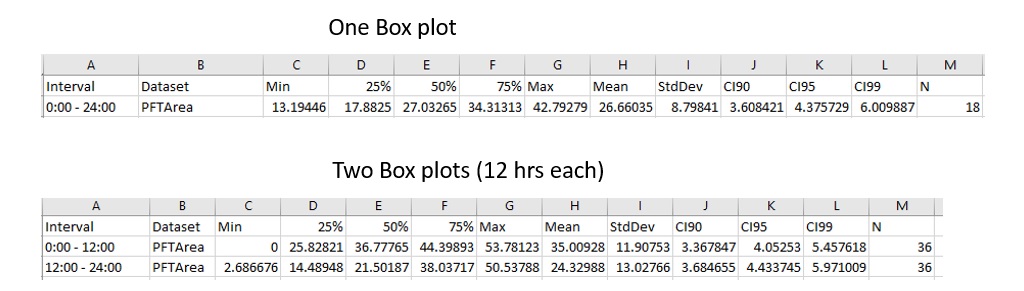A model produced the following displays for a single, 24-hr, box plot and two, 12-hr box plots taken from the same data...
Note that the "Mean" value of the One-box plot = 26.66035, while the average of the Two-box plots = 29.669.
Questions: Why are the two means different? How are the different means calculated from existing data?