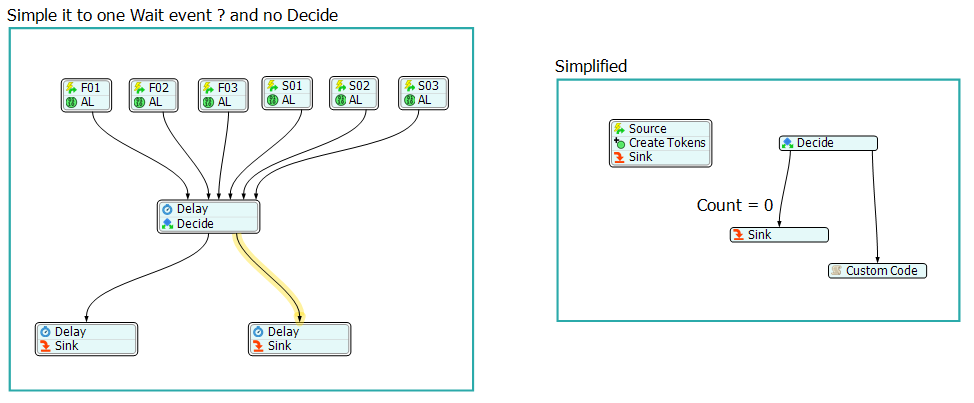attached is the model
I have arrival schedule from Source 2 with labels F01,F02,F03,S01,S02,S03 with value
I want the only One wait until to activate instead of 6 at Processor3 Onentry, to check for all 6 labels and their values if its 0 then delete and if greater than 0 then assign (F01,F02,F03,S01,S02,S03) label name to "Chute" label and its value to count label
Please help
Thanks model1.fsm