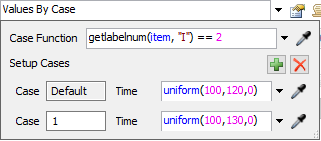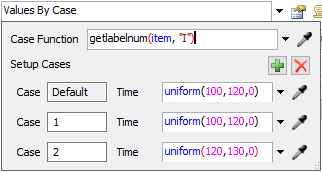reworkpriority.fsmI am a Student and just started learning flexsim. I want to create 4 items (20%, 30% 40% 10%) distrubuted, these items will be created and wait in queue1 and follow each type processor(item 1 to processor 1) then they will again waits in queue2, after testing only 90% will be send to sink and remaining 10 will be send back to queue1 for rework. Rework part needs to given preference over others in queue. and Processor will take uniform (100, 120) sec for normal part and Uniform (120, 130) sec for rework parts.
Please help me whether I Have created this model right? Please give me your valuable suggestions.