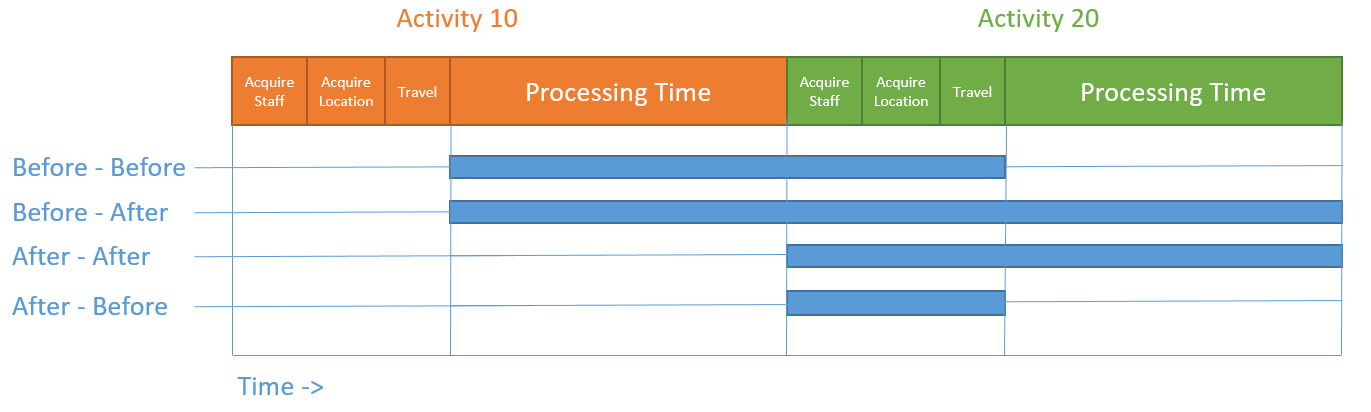if i want to record milestone to milestone times, for example Bed Placement to MD Exam, and i have set for both activities to record milestone BEFORE PROCESS TIME, is both of their process time being calculated in my results?
Let's say now, I want to calculate the time from arrival to bed placement, including the processing time of bed placement, how do i set the 'milestone recording event' for these activities?do i use after or before process time?