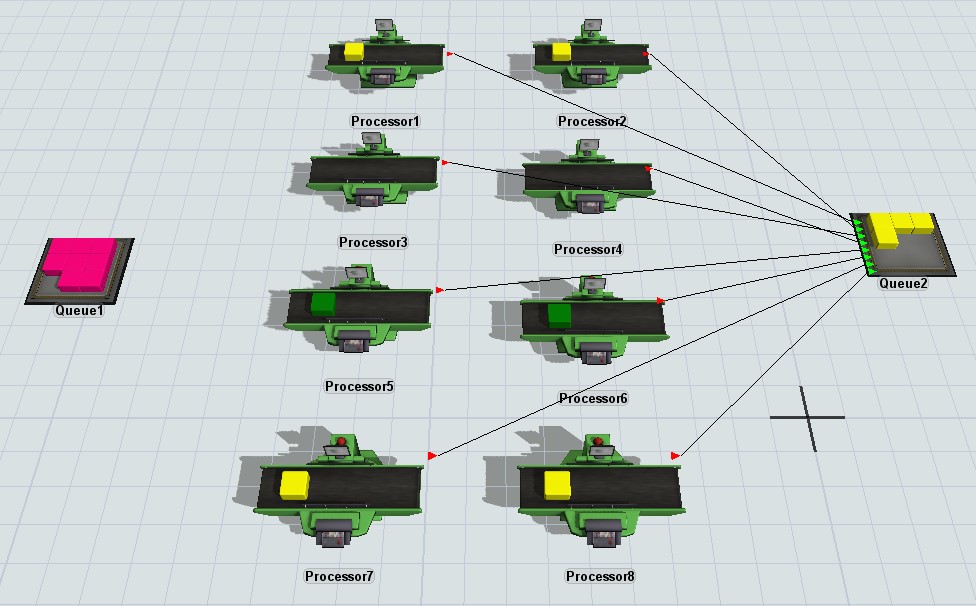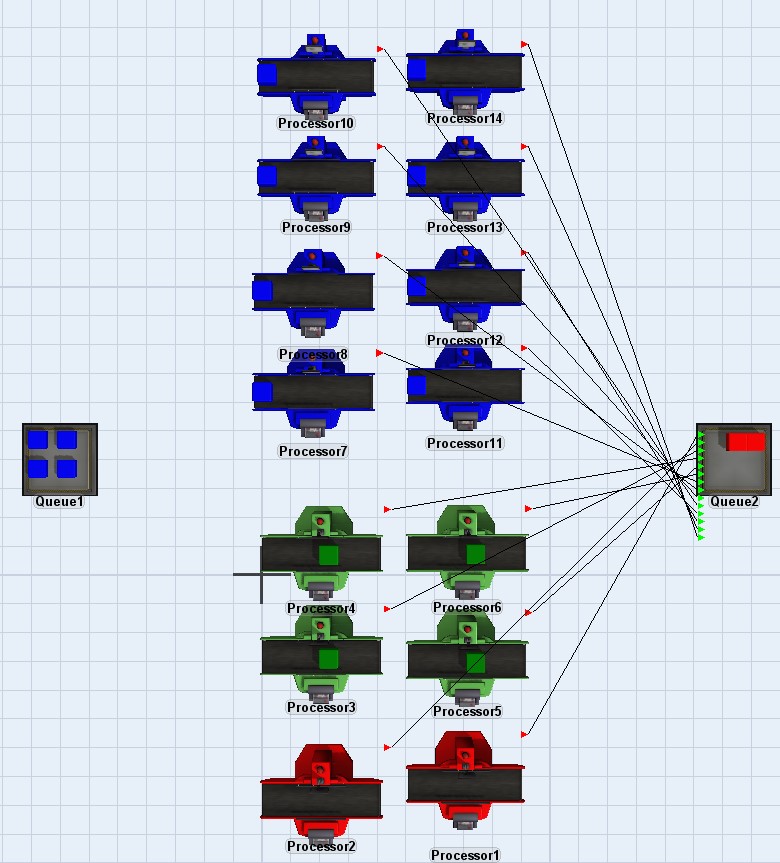Hi there,
I am trying to simulate a testing process where each product enter to each testing machine. Products arrive as a family of 2, 4 or 8 products to the testing area; each product should enter to a machine, but the family must stay together, so the products should enter to consecutive machines (Ex. if two products from the same family enter to the testing area, machines 1 and 2 should be used; is not possible to use machines 1 and 3).
How can I make that the products acquire consecutive machines depending of the family name and the quantity of products?