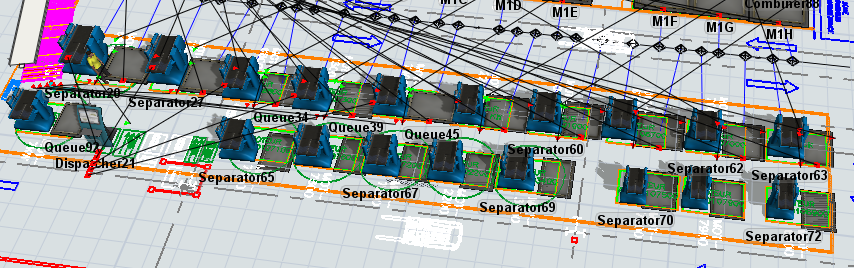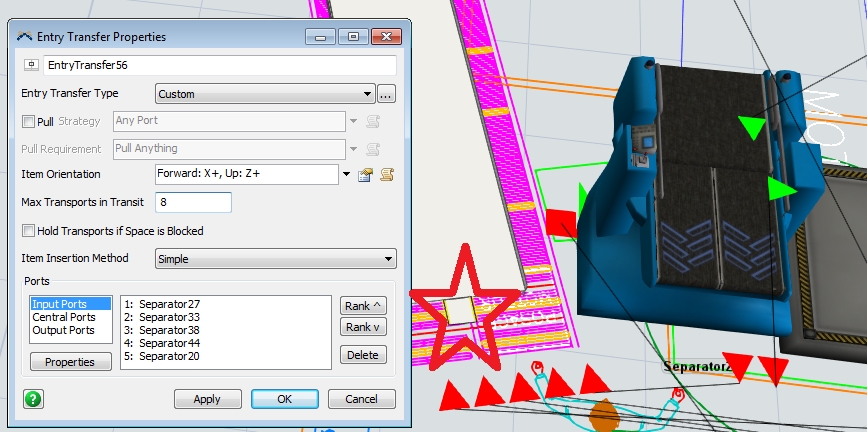I have a production line of engine :
There are 19 several engines : (one queue has one palet of 8 engines)
The operator takes the engine to bring to the conveyor, but he finishes to unload the palet before go to an other palet (other type of engine).
In reality, the operator takes an engine in terms of the command (he sees on his laptop) ,so for example,he takes one engine 7300 then one enfine 6300 and one engine 7100...
How to make it?
Thank you!
I join you my system.