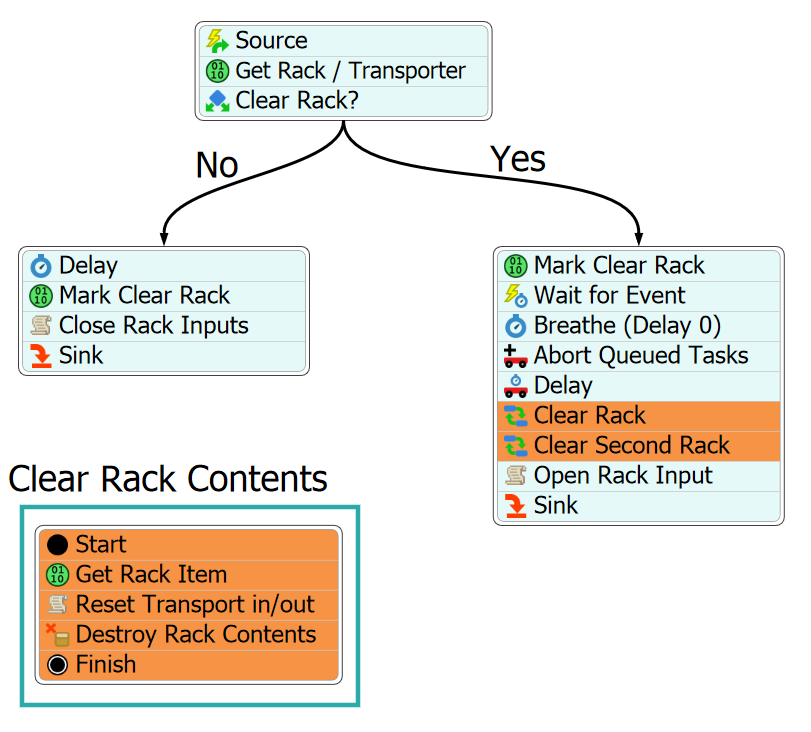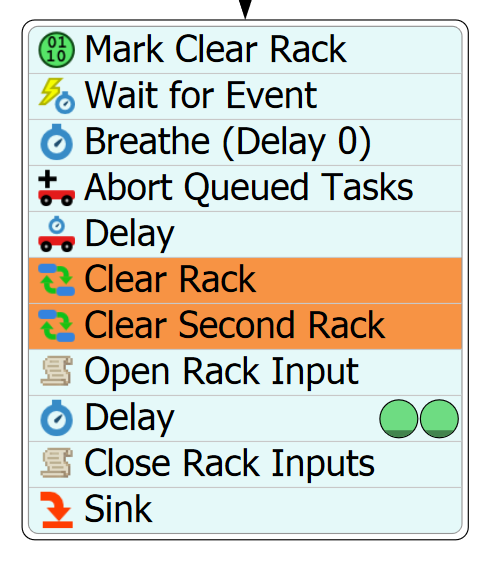I have recently asked two questions about "resetting" the 3D racks by clearing their contents every time the source delivers items based on scheduled arrivals. These questions are here:
https://answers.flexsim.com/questions/28225/how-do-i-reset-the-racks-when-new-items-arrive.html
https://answers.flexsim.com/questions/28744/replicating-a-3d-source-in-process-flow.html
They were both answered perfectly and work as intended using Process Flow.
I have created a larger model using all 3D objects (before I learned Process Flow) and I tried to integrate these answers into the model. I am having a lot of trouble doing this and I can't seem to make my model work correctly when I try to integrate process flow. Here is a small piece of my larger model: clearing-racks.fsm
I want to know if/how resetting all three racks can be done before arrival of new items in the model attached without using process flow.
The response below was answered on my first post and I understand the logic...I just don't understand how to execute it. I am not new to coding entirely but I am new to writing code in FlexSim.
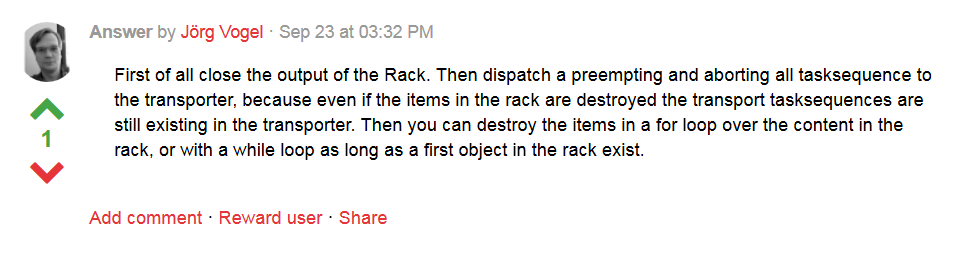
Any help will be very appreciated! Thanks!