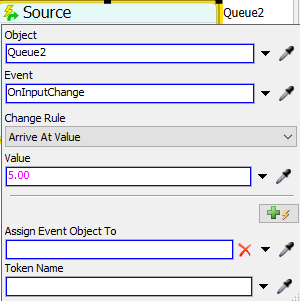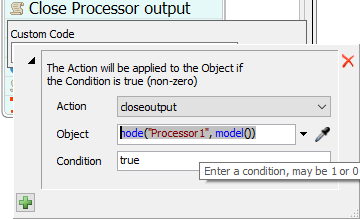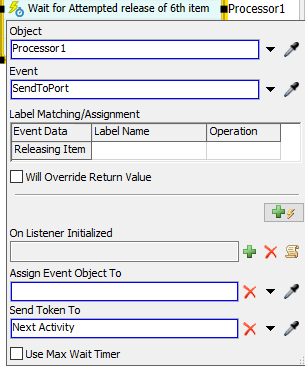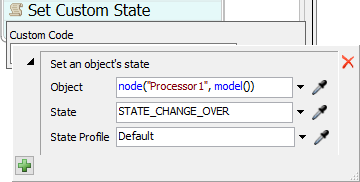Hello.
In the model, the processor is set to close it's input and output once Queue2 has an input value of 5. On the state chart, it shows blocked because there is an item in the processor looking for somewhere to go but it can't exit. Is there a way create a different state that only calculates when the input/output is closed? Blocking is still calculated as the default state. But there is another state that basically calculates the time spent with the input/output closed. This way I can see both separately. Thanks!