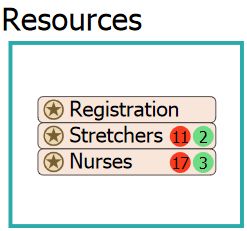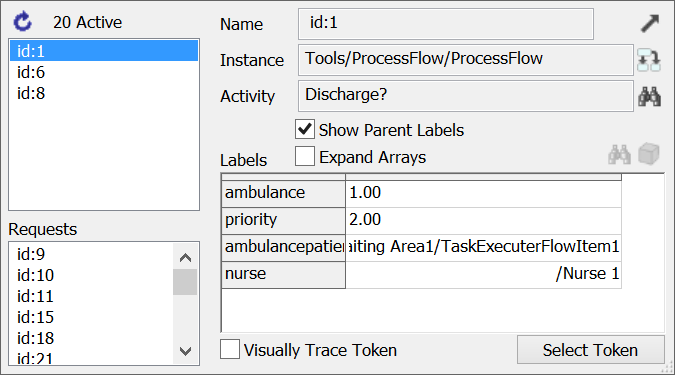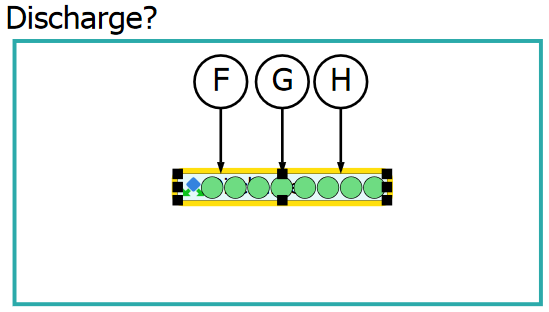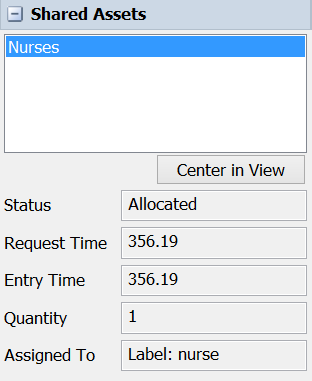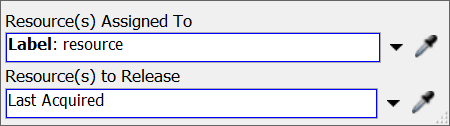This model is representative of Healthcare unit. Here i am trying to control the simulation with process flow. There are two types patient, one is regular and another one is emergency. Regular patient need to do registration before they move to waiting area, but emergency patients directly move to waiting area. As soon as patients(regular and emergency) reaches the waiting area they have to acquire nurse and travel with her so. This Model is seems to be working, but the problem is after running some times, Token is not acquiring resources (Patient is not acquiring Nurse). Here i have attached the model for your reference.healthcare-unit.fsm
Thanks in advance.