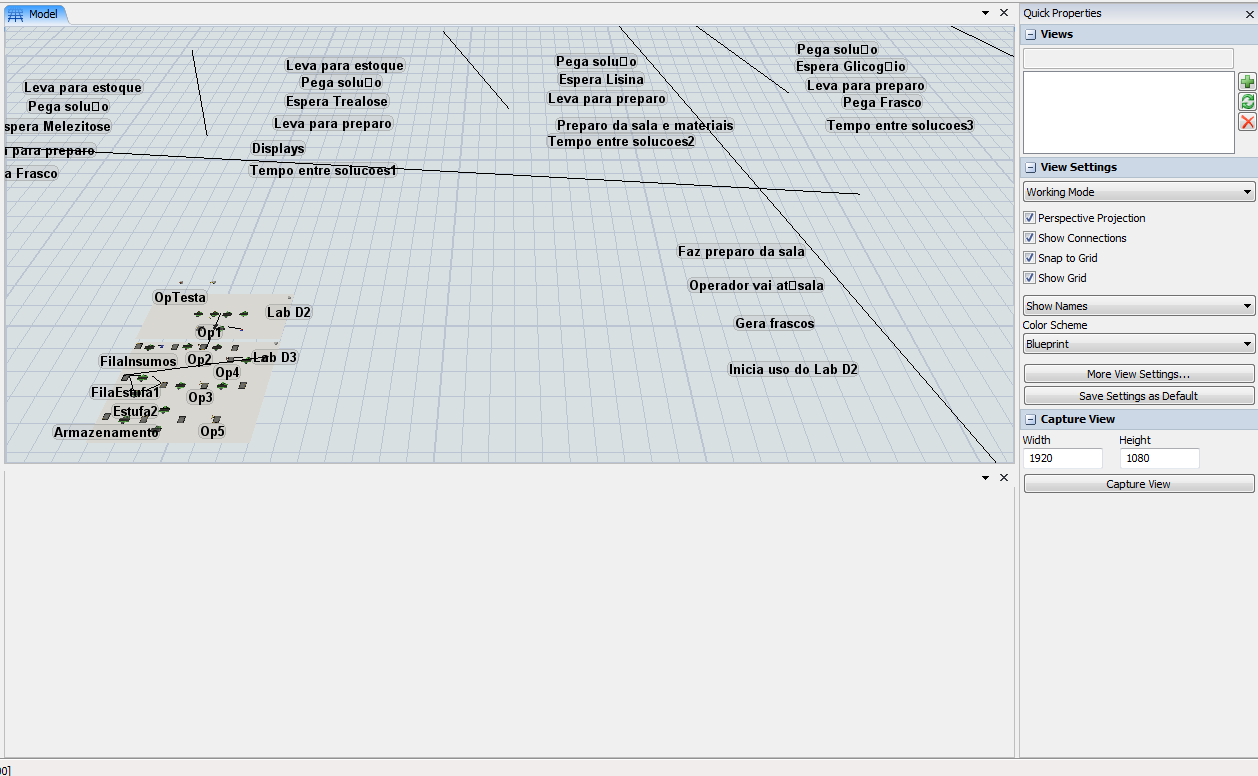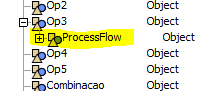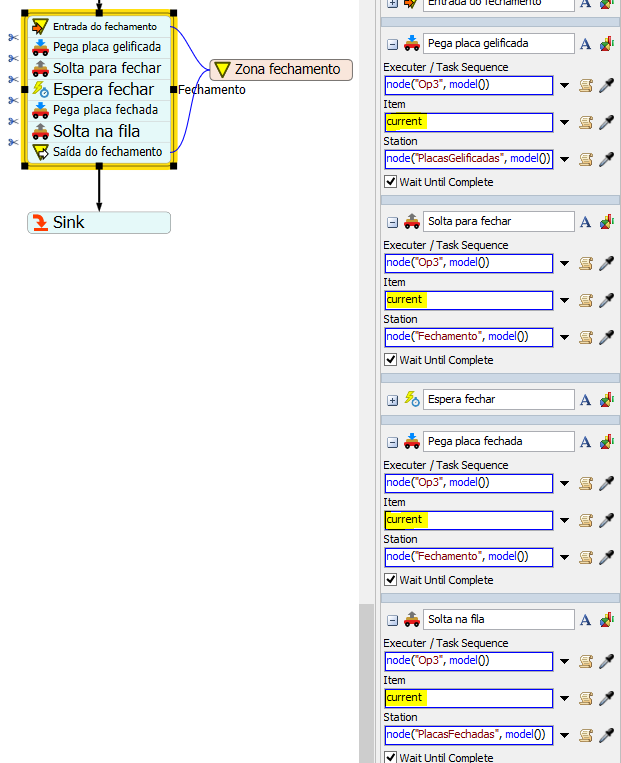I am working on a simulation using both the 3D model and Process Flow. At some point, my PF window desapeared and the names of the PF activities became part of the 3D model - as can be seen in the picture. It happened on Flexsim 16.2.2 and also 17.0.3. I am wondering if this bug has already happened to someone and if I can recover my simulation.
Thanks.