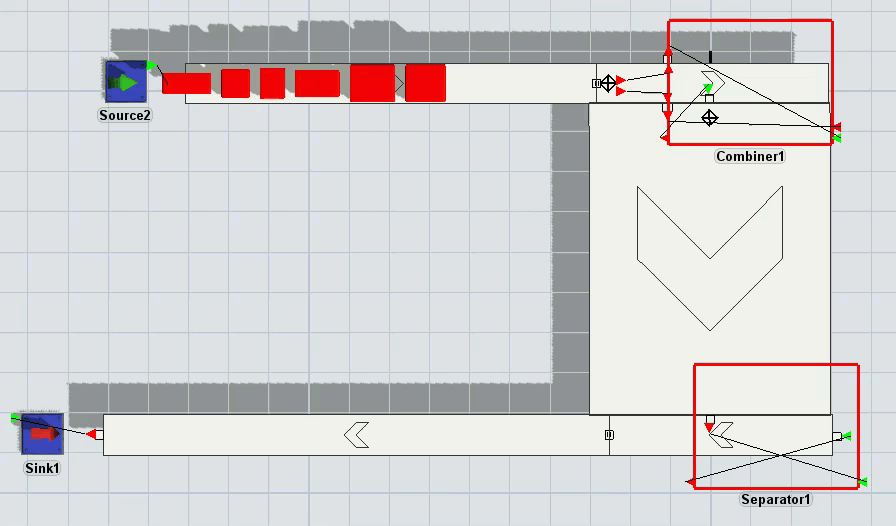Hey,
I am simulating a buffer system, in which flowitems need to stack behind each other (gapped) on a conveyor, then move sideways, next to each other on a very broad chain conveyor and finally move to another conveyor, where the items can peacefully flow behind each other once more.
I quickly drew this in a diagram: sideways-transfer-system.pdf
The stacking behind each other is very well supported in FlexSim, but I've never seen items being transfered next to each other on a conveyor.
What would be the best way of solving this?
I thought about merging the items into one item and moving them as one flowitem over the sideways conveyor, but I don't know how to conserve the gaps that I created between the items while doing this with a combiner.
My second idea was to translate the flowitems simultaneously over the sideways distance from the first conveyor (effectively not using the sideways conveyor) and then moving them in the downstream conveyor object, but yet again I have no idea if this will preserve the exact spacing between the flowitems that I created.
Any help would be appreciated!
Kind regards,
Kaspar