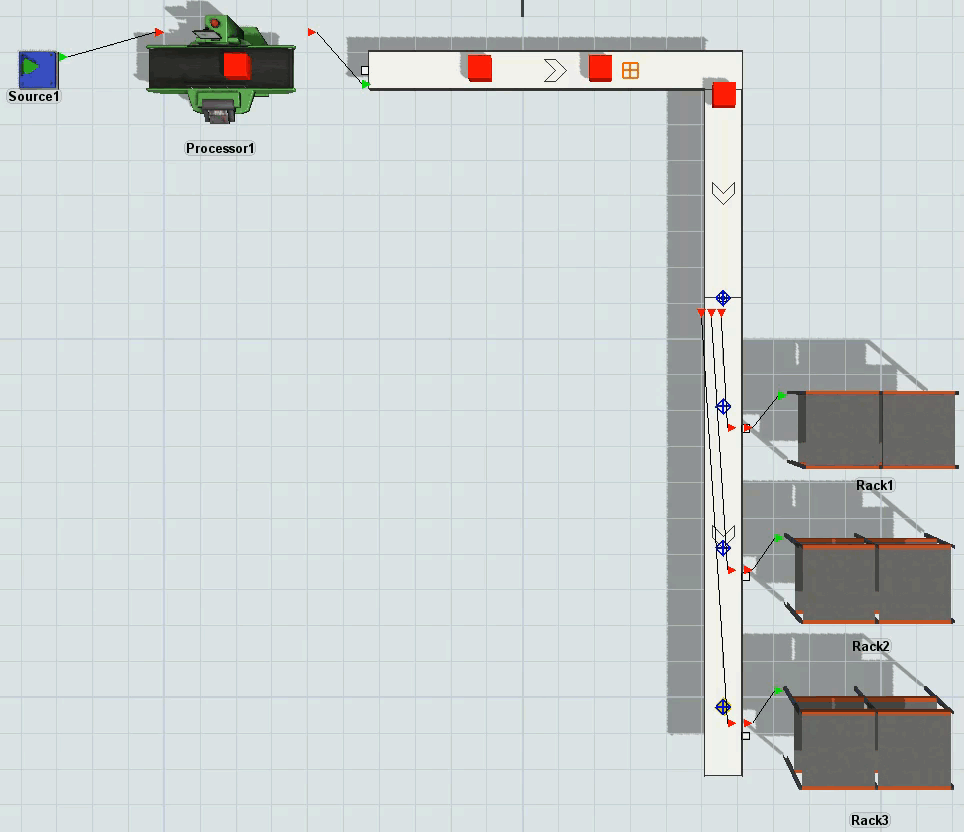Hello.
In my model, I have items being processed one by one, then brought to a conveyor with multiple delays/stations, then they are brought to a second conveyor where a slug of 3 or 4 is built (depends on the dimension being processed). Once the slug is built, it is sent to a different conveyor where the slug should be taken to 1 of 4 racks (depending on what the rack requirements are).
Is it possible to have the slug pushed to a list as 1 item? Maybe all 3 items as a group? I would like to have the rack to take all of the slug items at once but I am not sure how to do this or where to push it to a list.
Thank you.