How can I change the video recording from an AVI file to an mp4 or anything else?
question
How to change the video recording from AVI to mp4
FlexSim HC 5.1.0
Comment
0
@Jeff Nordgren's answer is accurate for FlexSim HC 5.1.0, but in case anyone is finding their way to this question for FlexSim 7.7 or later, there is a new Video Recorder that allows lets you choose from several codecs and save as .mp4.
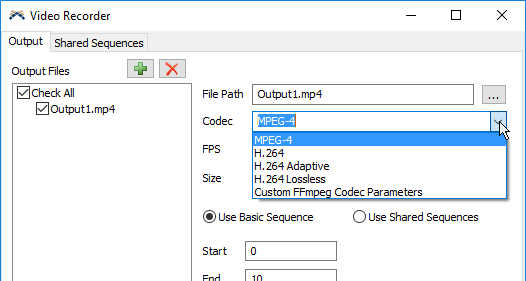
Add a new Video Recorder to your model from the toolbox:
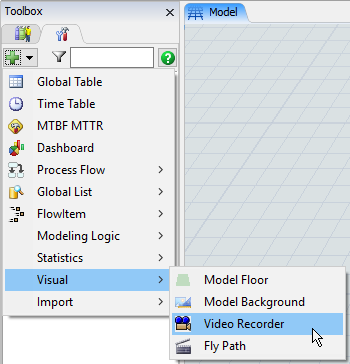
2016-11-08-11-15-56-video-recorder.png
(11.2 KiB)
2016-11-08-11-18-29.png
(20.4 KiB)
0
Amira,
You would have to create the AVI file and then use 3rd party software available online in many places to convert it to a mp4 file.
·
1
Handbrake is a good free option for encoding to various modern codecs and saving as .mp4.
question details
5 People are following this question.
