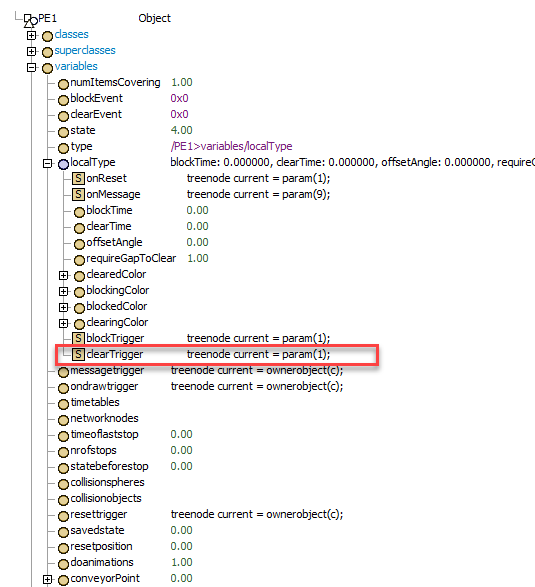Hi,
this is a follow-up to this question.
Just wanted to let you know that I managed to recreate the bug that caused me much frustration (luckily the autosave feature saved me).
If you select a few Photo Eyes and try to copy the triggers from a highlighted Photo Eye, not only do the triggers not copy properly, even more troubling is that some Photo Eyes start randomly dissapearing from the simulation. They still appear in the Tree but even when selected and toggling 3D Shape, they do not reappear in the model.
I love the copy into selected objects feature because it's really convenient, but it seems that I can't use it in my model with over 100 slightly different photo-eyes (meaning the use of Photo-Eye Type is limited, but some triggers are exactly the same).
It would also be great if you could just set a custom Photo Eye to be a new type, instead of trying to change the type, then watching all triggers being set to blank, having to undo the changes made, then reopening the photo eye properties window and having to text-copy all the trigger code to another Photo Eye set to the new Photo Eye type.
If somehow you would be unable to recreate this bug, I'd be happy to provide a video containing the exact steps to recreate the problem.