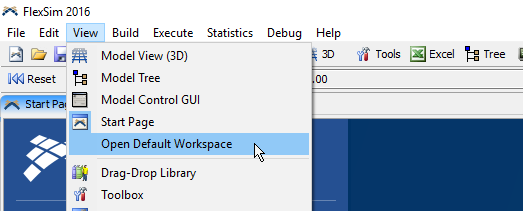Hi. I am working on developing a relatively simple simulation, and when I go to reset the model, I get this error in the compiler console:
"Flexscript ErrorVIEW:/standardviews/statistics/Experimenter/tabcontrol/Experiment Run/runTimePanel/editRunTime>eventfunctions/changeDateTime Line 9
syntax error, unexpected integer, expecting identifier Could not finish parsing because of previous errors.
Flexscript ErrorVIEW:/standardviews/statistics/Experimenter/tabcontrol/Optimizer Run/runTimePanel/editRunTime>eventfunctions/changeDateTime Line 9
syntax error, unexpected integer, expecting identifier Could not finish parsing because of previous errors."
Now I have not ever opened up anything with statistics or the Experimenter. So I am unsure what is causing this. If I run the model, it runs as I expect, so the errors (as far as I can see) cause no adverse effect. But I still don't want to have these errors.
Please let me know what you come up with.
Thanks.