In Flexsim 2016 my code works fine, but when I opened the model in 2017 I get the following error:
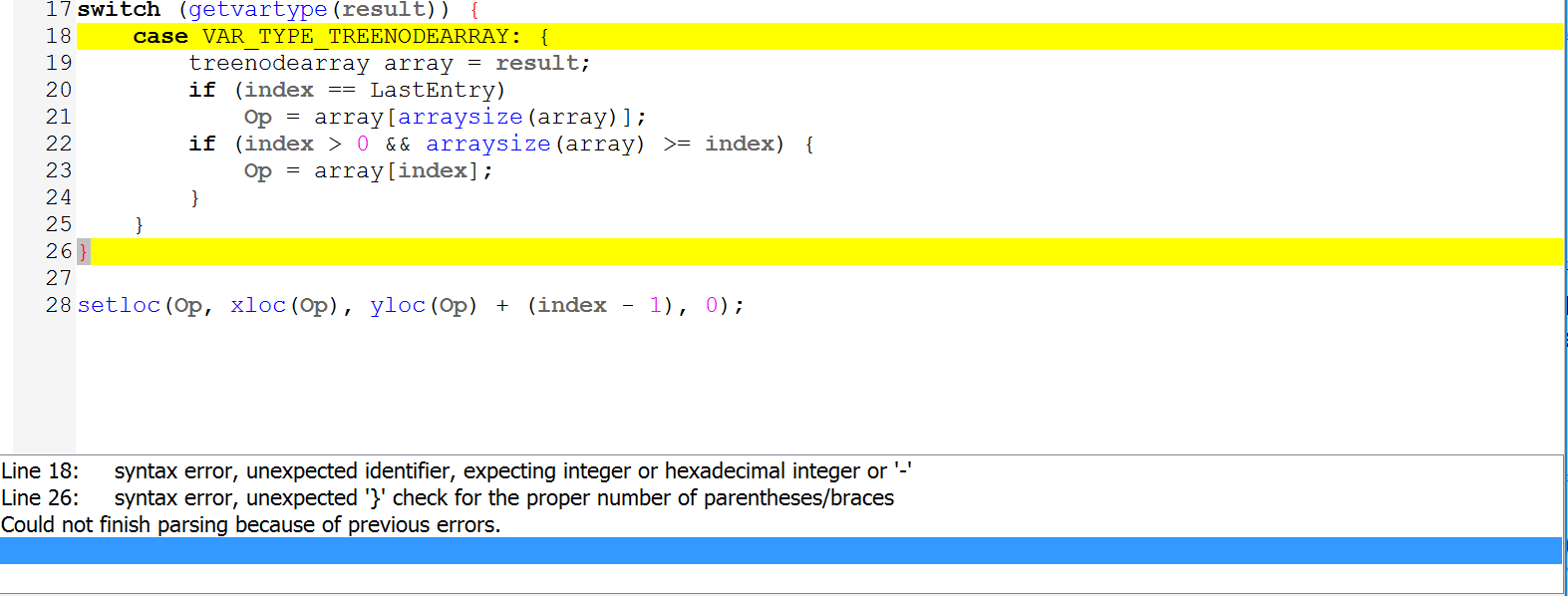
This is my code. The purpose is to offset operators around the workstation.
treenode current = param(1);
treenode activity = param(2);
treenode token = param(3);
treenode processFlow = ownerobject(activity);
/***popup:LabelArray:*/
/**Object from Label Array*/
#define LastEntry 2147483647
treenode involved = /**\nInvolved: *//***tag:involved*//**/token/**/;
int index = /**\nIndex: *//***tag:index*//**/getlabel(token, "OpNum")/**/;
Variant result = getlabel(involved, /**\nLabel: *//***tag:labelname*//**/"Operators"/**/);
treenode Op = NULL;
switch (getvartype(result)) {
case VAR_TYPE_TREENODEARRAY: {
treenodearray array = result;
if (index == LastEntry)
Op = array[arraysize(array)];
if (index > 0 && arraysize(array) >= index) {
Op = array[index];
}
}
}
setloc(Op, xloc(Op), yloc(Op) + (index - 1), 0);
