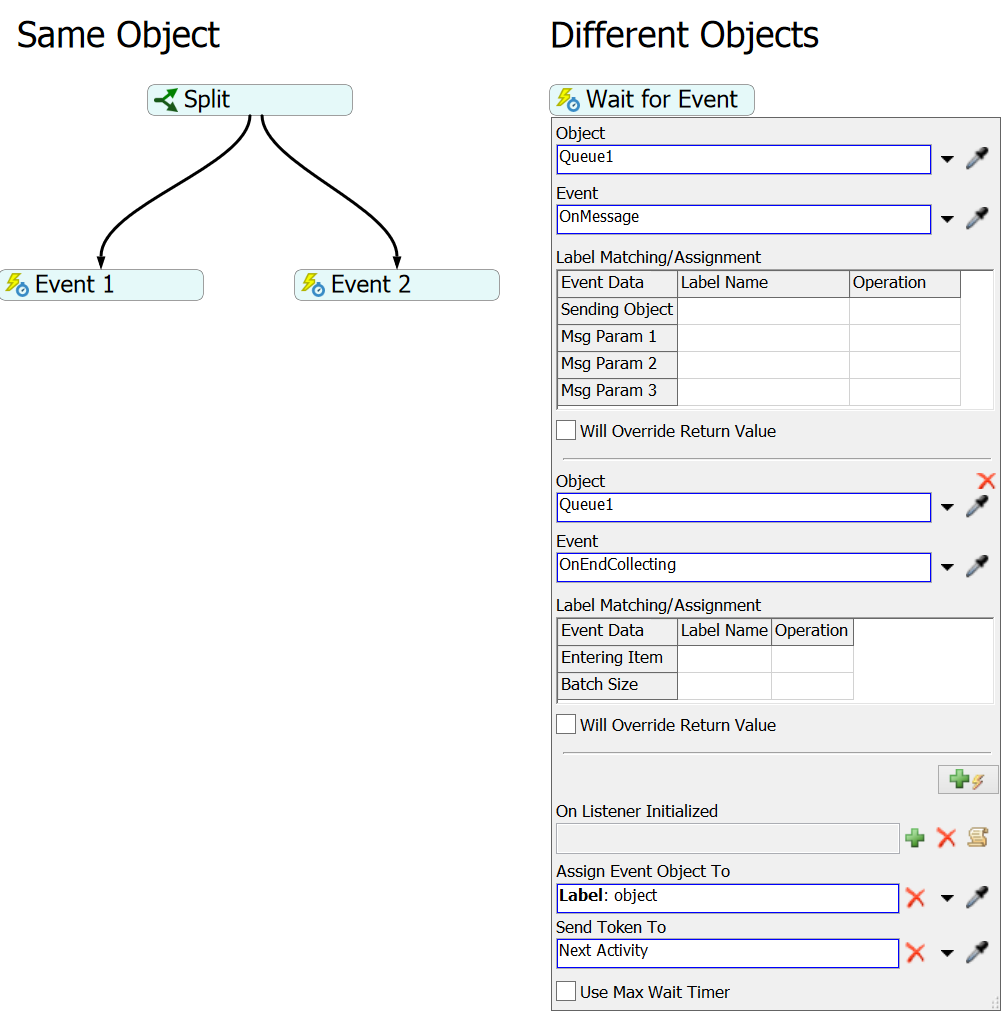Hi,
Is there some way to have racing events following a process flow (e.g. Custom Code) activity? I want to wait for either one of two events after executing some code, base the rest of the process flow on which of those events triggered first and completely ignore the token that comes out of the second event that triggers (put it to sink).
I know there is a possiblity to add multiple listeners to a single 'Wait for Event' activity but I don't know how to base a decision - following that activity - on which of both events triggered.
I can probably find a solution but most of my ideas so far have been quite unwieldy.
Many thanks in advance.
Kind regards,
Kaspar