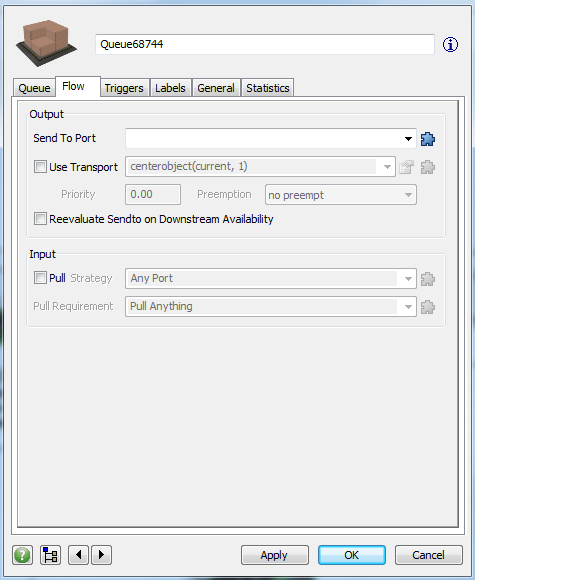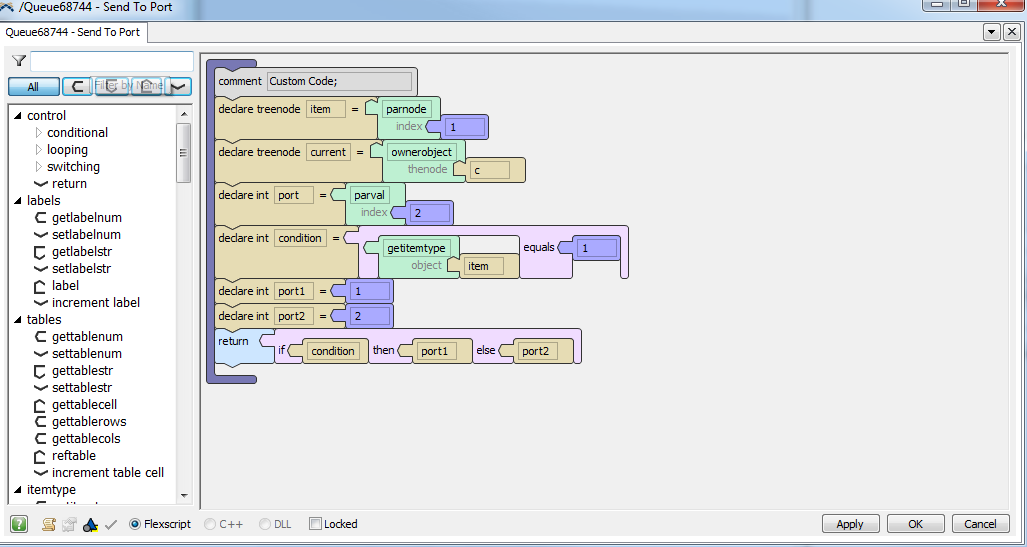Hello,
For some reason, my code doesn't apply to the Queue "Send to Port". The code loads to the queue, but then when i run the model it doesn't send the itemtypes to the correct port that ive defined.
However, when i open the queue GUI and go to the flexscript for the Send to Port, i see my code listed there. Only after i hit okay/apply, does the model then run with my code.
How do i get my code to apply without having to enter the GUI of that queue??
Thanks a bunch for the help!!!
string qcstage = "\
treenode item = parnode(1);\
treenode current =ownerobject(c);\
int port = parval(2); \
int condition = getitemtype(item) == 1;\
int port1 = 1;\ int port2 = 2;\
return condition?port1:port2;";
setvarstr(PostQCstage,"sendtoport",qcstage);