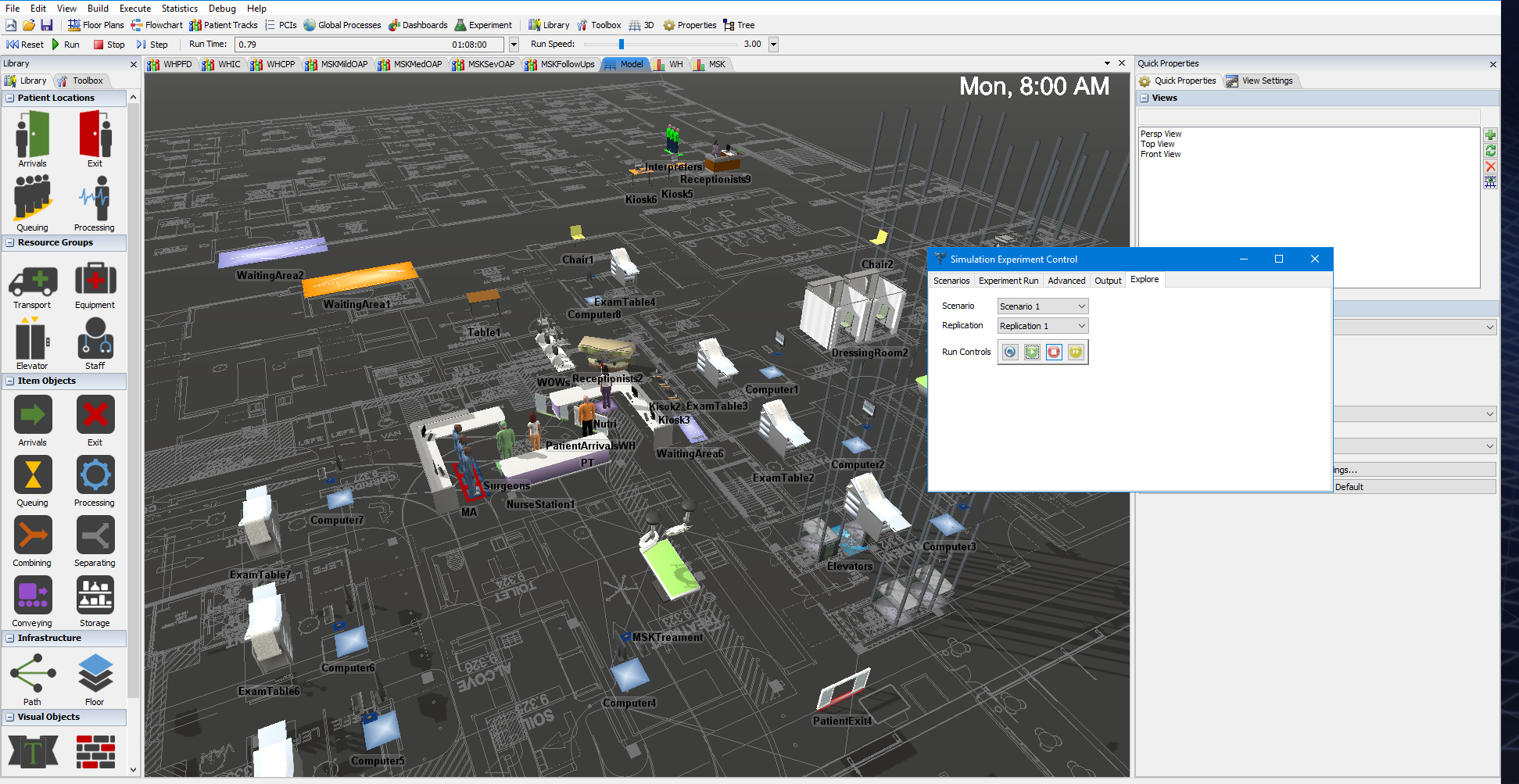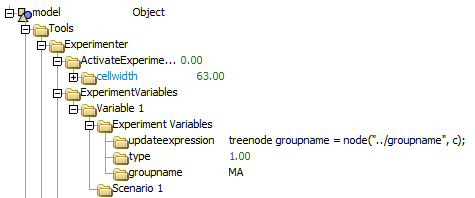When I run a 1 day iteration, I'll get, for example, an output of 4/9/9/5 for PCIs 1-4, which is what I'm expecting.
However, when I run the experimenter, even for one iteration, I will recieve 0/2/2/4 or something wildly different from a one day in-model iteration. This will also be represented if I do a simulation of any magnitude. Wondering if you could help troubleshoot.
FSM is attached.