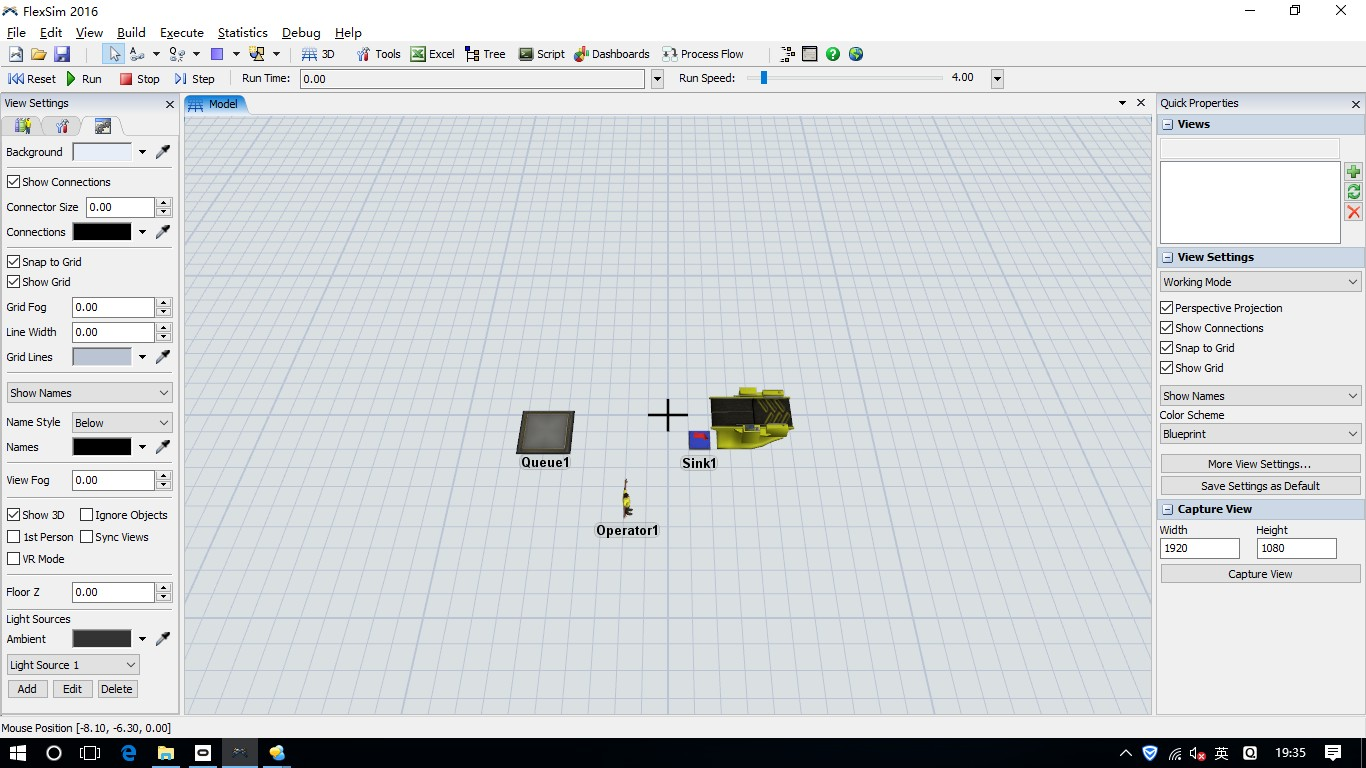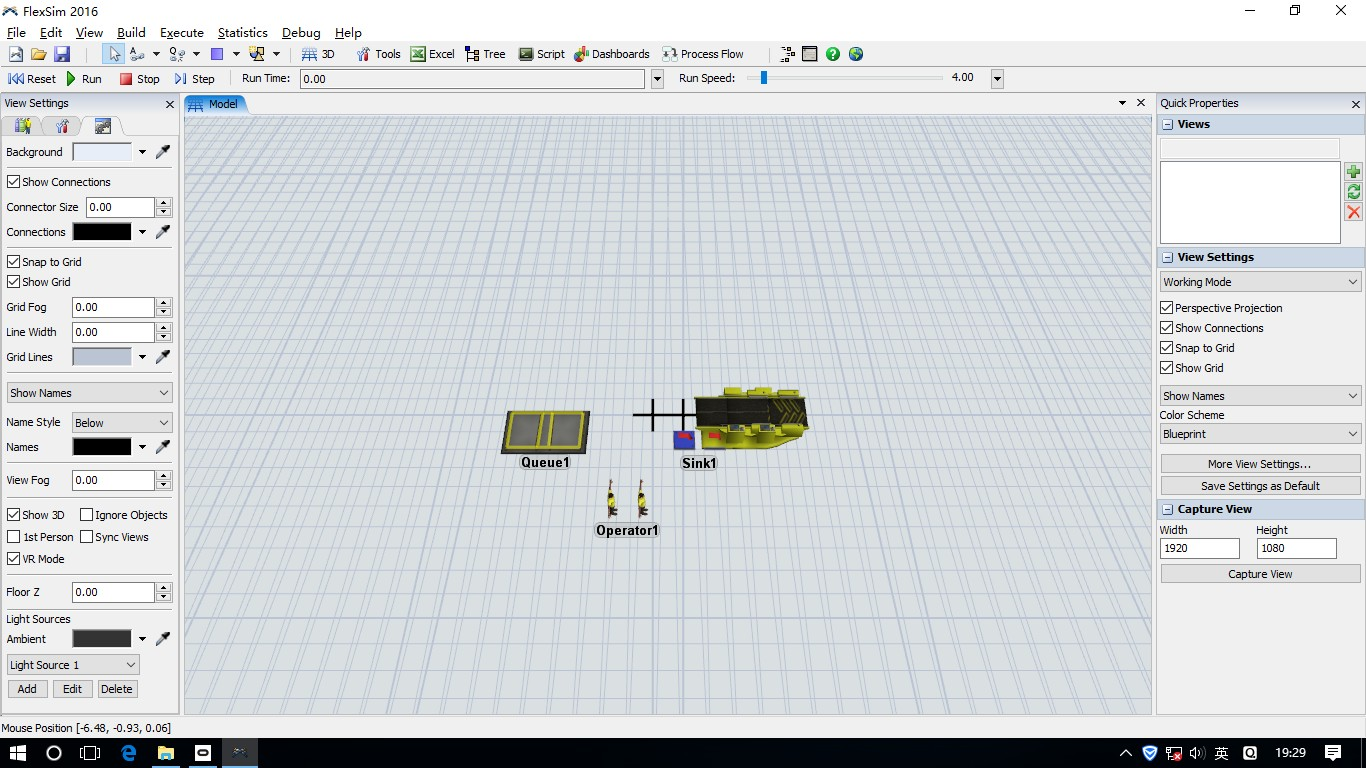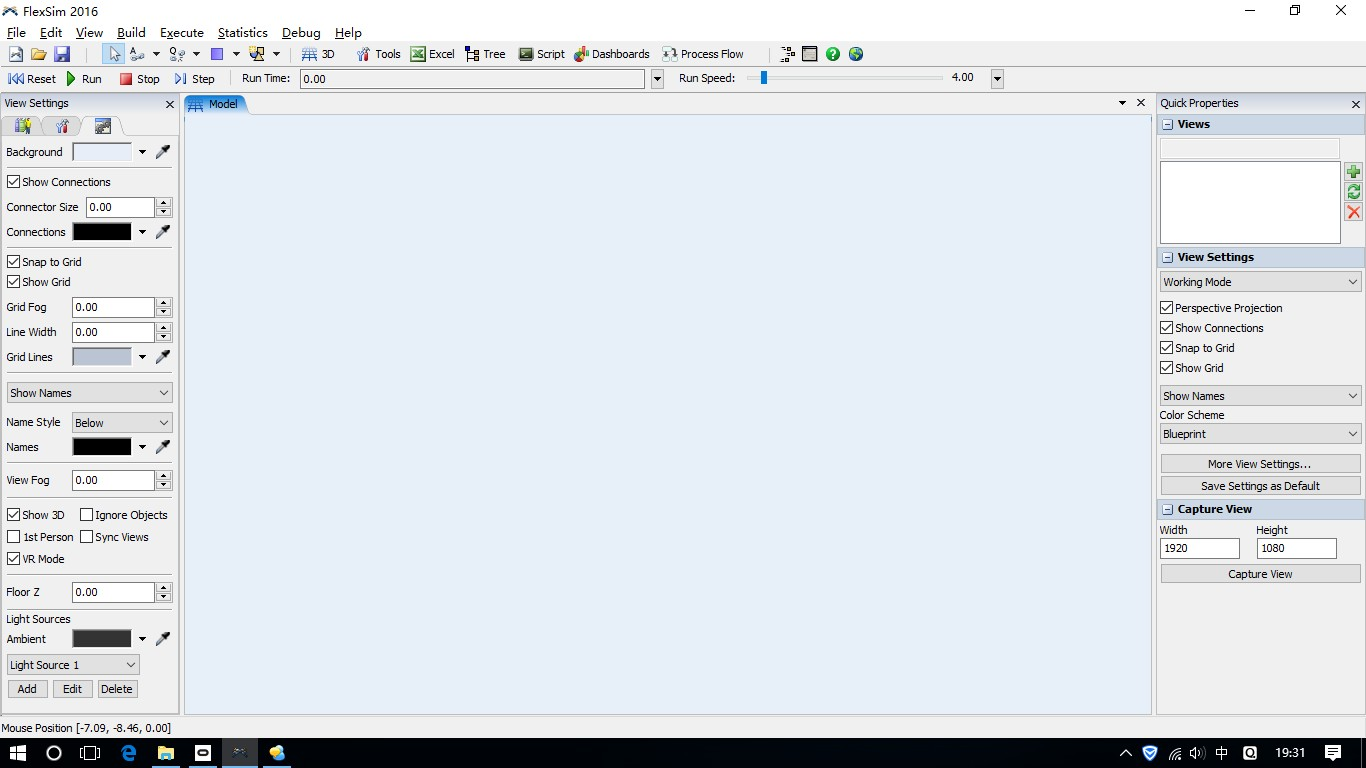Question 1:
I am using Oculus Rift, I built a mode such as:
and I click the VR mode in view settings, the view changes:
then I wear Oculus Rift, it work perfect. But the flexsim view changes:
But, other people view may be like this:
https://answers.flexsim.com/storage/attachments/3816-captura.png
it may have two circle in flexsim 3D views.
For your infomation:
FlexSim version: 16.2.2
System os: win 10
GPU: GTX1060 6G
Question 2:
By using the Oculus Rift demo app, I can move in a range.
In FlexSim, movement seems do nothing, is there any settings to move ?