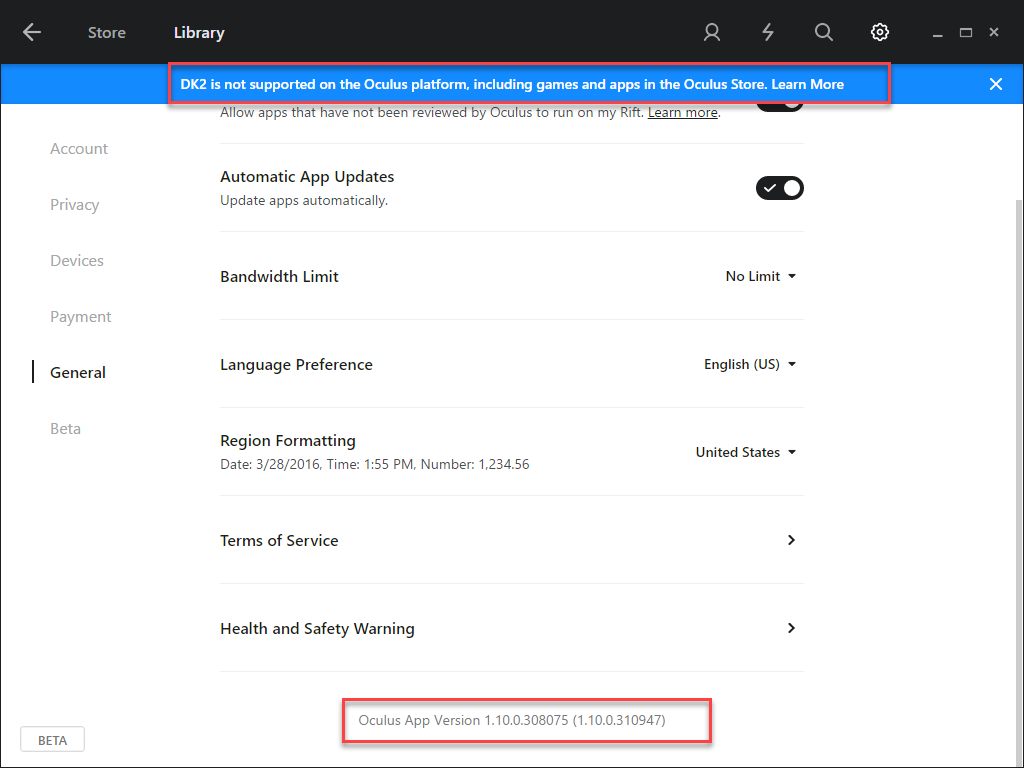Hi @phil.bobo,
In this question Oculus topic you state that for the consumer version you need at least Flexsim 16.2. But we have problems the other way around, running the dev2 version under 16.1 or 16.2. It runs fine under 16.0. When I check the check box it immediately changes to the VR mode. But in the later versions nothing happens.
Do these versions not support the dev2 kit?