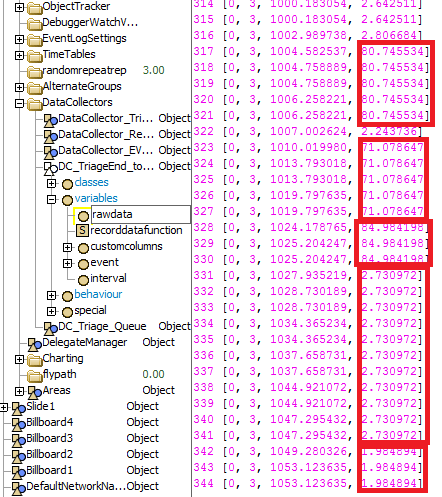Submitted on behalf of Jim Montgomery, Carilion Clinic. Regarding the attached model, why would the “N” of my data result graphs be so different when comparing Milestone-minus-Milestone-Time graphs with Data-Collector-User-Defined graphs? The two graphs should demonstrate the same results and have the same sample size.
The Milestone-Milestone data points are created when the time the patient enters the exam room is subtracted from the time the patient concludes triage.
The Data-Collector data points are created each time the global variable “v_TriageEnd_to_Roomed” is updated.
Here’s the problem: The “N” of the data-collector graphs is 4 times larger than the milestone-milestone graphs, and the milestone-milestone graph’s N is closer to what actual patient throughput should be. Why are so many data points being collected for the data-collector graphs when the global variable on which they are based is only supposed to be reset when the patient enters the room?