** I am working on a FlexSim Model and I clicked on the Flowchart tab and it does not activate. I only get at blank Quick Prperties screen to the right. It was working fine previously. Could I have accedently changed a setting? I also typed Cntr+R and only got quick properties.
question
Problem with Flowchart tab not working
Choose One
Comment
·
2
@David Lopez What version of FlexSim are you using? What do you mean by the Flowchart tab? Do you mean a Process Flow window? Can you attach a model that has the problem or does any model give you problems?
I am using FlexSimHC5. The Tab that brings up the Flowchart at the top bar. the flowchart does not appear when i click it. See attached image of the model
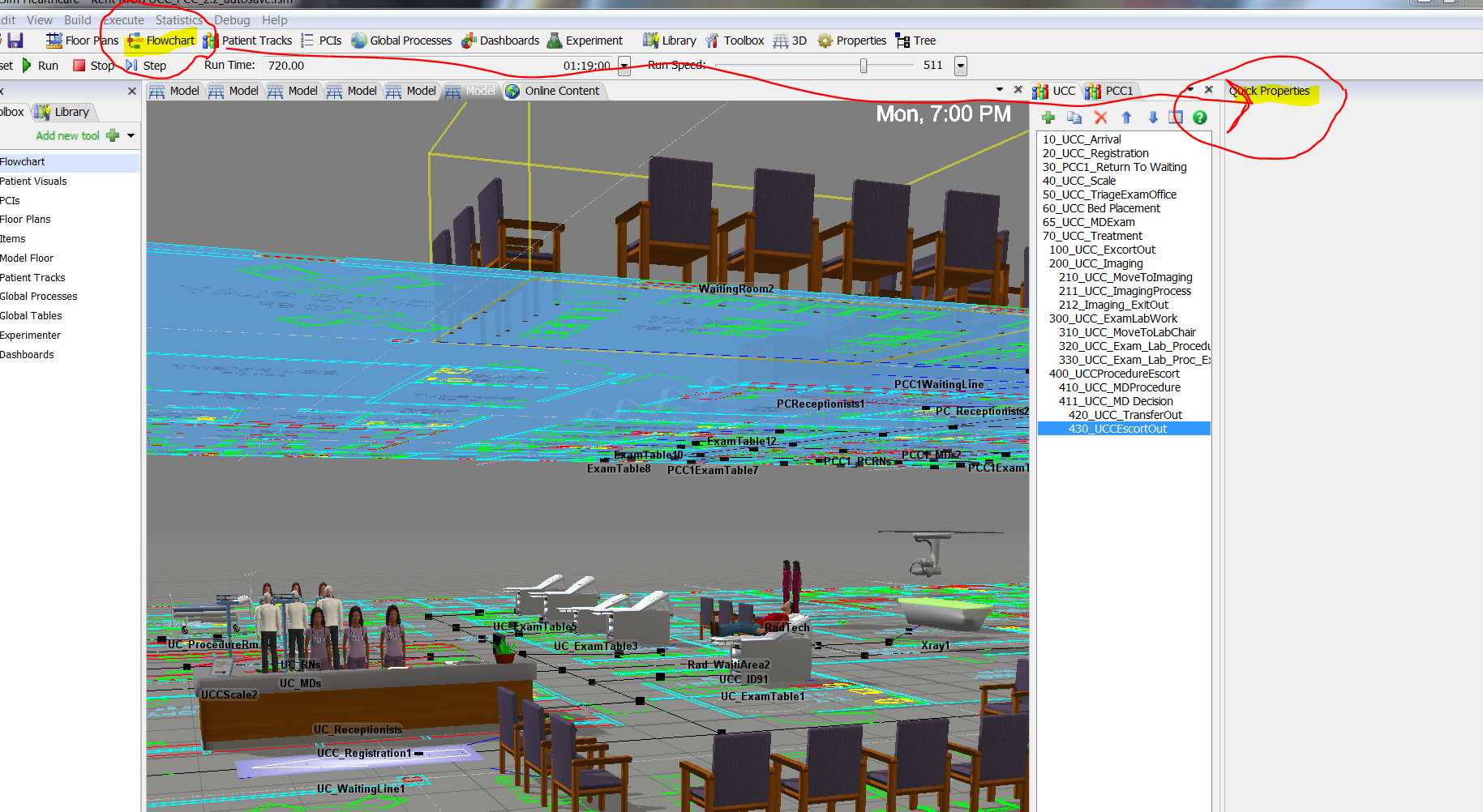
1 Answer
I would just reset the workspace: View -> Open Default Workspace. That should put the UI back to its default state and get rid of any buggy state the UI might be in.
·
1
question details
9 People are following this question.
