Hi,
Is it possible to change the field value of a list entry?
Suppose I have a list entry with a constant field value. How can I change that field value using code?
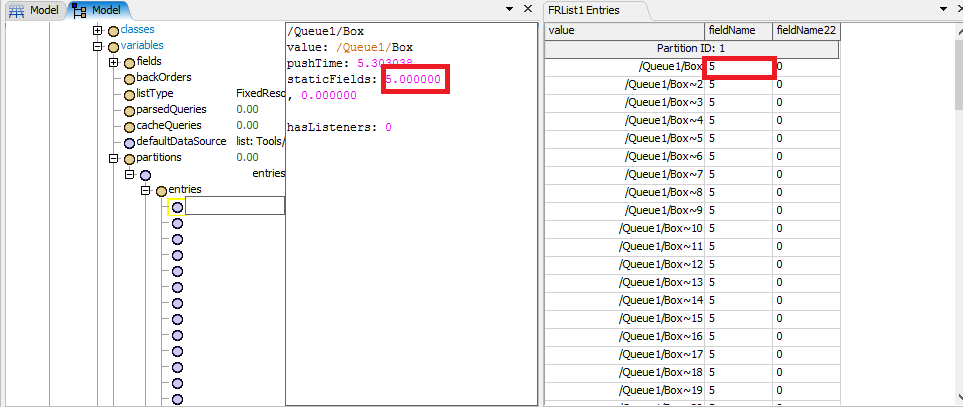
Regards,
Arun KR
Hi,
Is it possible to change the field value of a list entry?
Suppose I have a list entry with a constant field value. How can I change that field value using code?
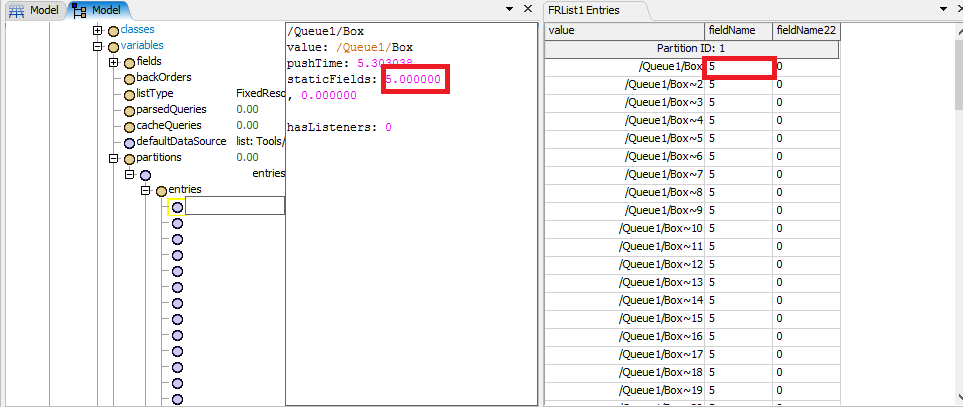
Regards,
Arun KR
There are definitely solutions to the problem as asked, but they are either code-intensive and probably hacky (setsdtvalue) or slow (make the field dynamic). If you could be a bit more specific about the _actual_ problem you are trying to solve we can maybe suggest an alternative solution.
Unfortunately, you cannot use setsdtvalue() in this case. The engine doesn't support it.
I recommend a dynamic label field. Each time that value is needed during a query, there is a call to the getlabel() command, which is not a slow command, although it is true that a static field lookup is faster. Most improvements in speed in a model come from changing algorithms and removing sorts.
Another option would be to remove the entry from the list and re-add it, with the new value. Since that changes the order of entries on the list, that might ruin your logic. But if you have an ORDER BY statement when you pull from the list, it's possible that such a change would be fine.
A variant of the another option would be to push the same push value with changed labels to the same list. The static fields are updated and the order isn't changed. The Option Unique Values Only must be active under the General tab of the list properties (Flexsim 17.2.5).
7 People are following this question.
FlexSim can help you understand and improve any system or process. Transform your existing data into accurate predictions.
FlexSim is a fully 3D simulation software environment. FlexSim can be used to simulate any process in any industry.
FlexSim®, FlexSim Healthcare™, Problem Solved.®, the FlexSim logo, the FlexSim X-mark, and the FlexSim Healthcare logo with stylized Caduceus mark are trademarks of FlexSim Software Products, Inc. All rights reserved.
Privacy | Do not sell or share my personal information | Cookie preferences | Report noncompliance | Terms of use | Legal | © Autodesk Inc. All rights reserved