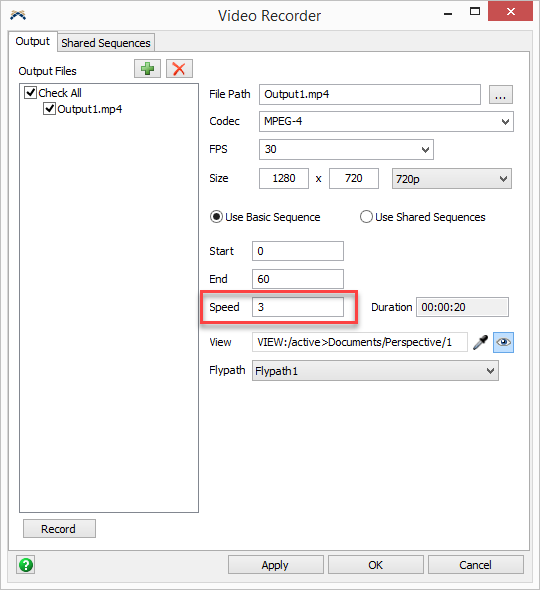I want to create a video of the simulation at a 3x speed.
If I create a 20 sec flypath and I create a 60 sec video, the flypath is executed 3 times.
This happens either with the option "Match the flypath time to the model time" flagged or not.
I thought that with that option disabled the 20 sec video matched the flypath.
What's the difference between activating it and not?