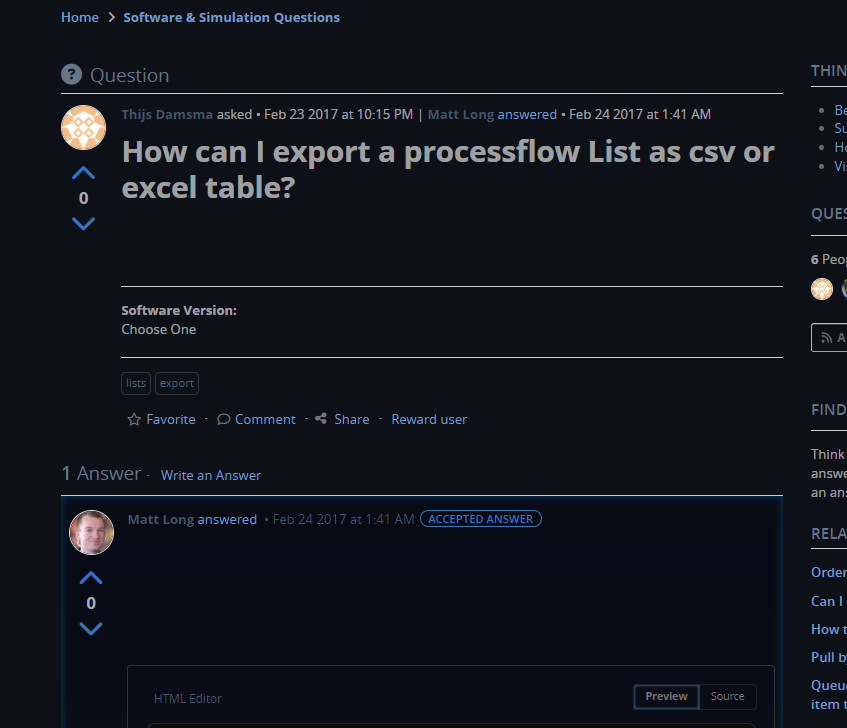I have a list in my processflow, for which I have defined a few columns via the "advanced" button, so that it has several columns when I view the entries via the "View Entries" option. Now I want to export exactly what I see when I press view entries as either a csv or xlsx file, but I can't get it to work.
Using the eyedropper on the table yields
MODEL:/Tools/ProcessFlow/ProcessFlow/In vlissingen>stats/instances/ProcessFlow/list
But the resulting excel file only has a single column titled onPull containing only zeros.