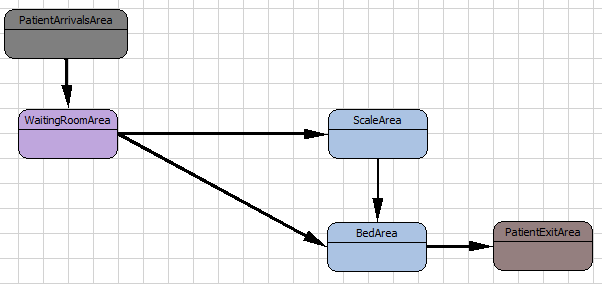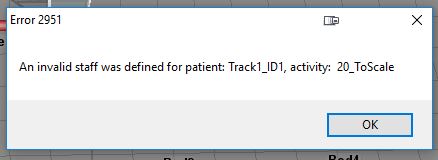medical-clinic-no-offices-3-1-17-patient-vitals.fsmThis is similiar to question "Interim Location Processing Time" @Matthew Gillespie. However, I felt it was different enough to start a new question string. I am trying to use my Escort to Exam Room activity to drive the final location of my patient. However, in an alternate model for the client, we are showing an option to have a vitals station shared between 2 pods of rooms. I am trying to use the "interim location" feature. And because this is team driven, I am using a staff member based on the patient destination that is selected based on lowest census. At first I only changed the model to add pathways and select an interim destination. But I was getting an error that I had assigned invalid staff. I am guessing it was reading the interim destination instead of the final destination. So now I have my staff set to be selected based on the patients reserved location which is selected in the escort activity and held when I entered the interim location.
Sorry for the wordy explanation but... My question is How do I add a hold time at the vitals station and then have the patient continue on to the exam room that is being held for them? And I need the staff to stay with them.
I am attaching a snapshot of the model so you can review and check my workflow. I have not applied settings to all patient types yet. Just need to get 1 working.