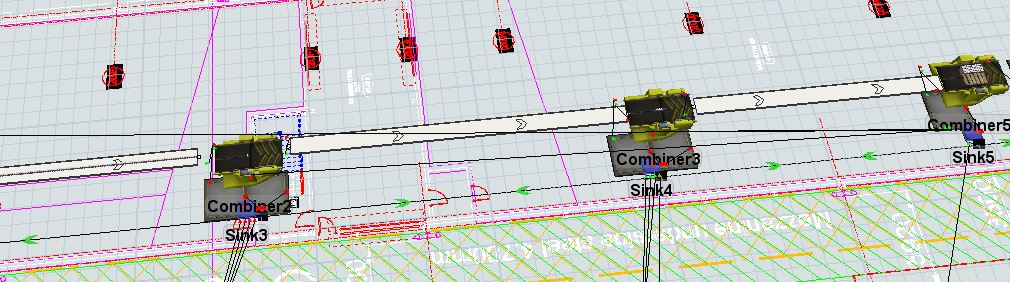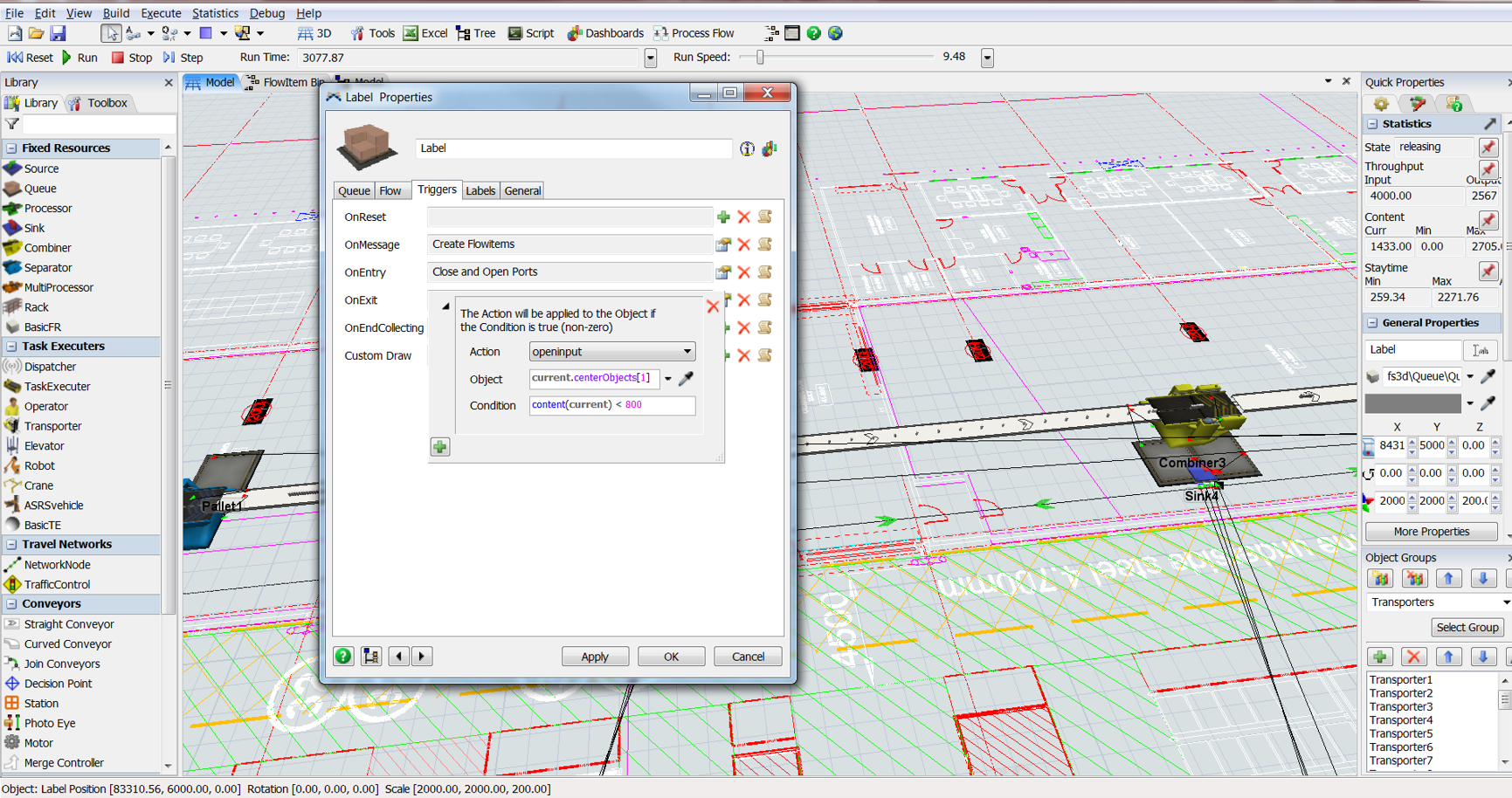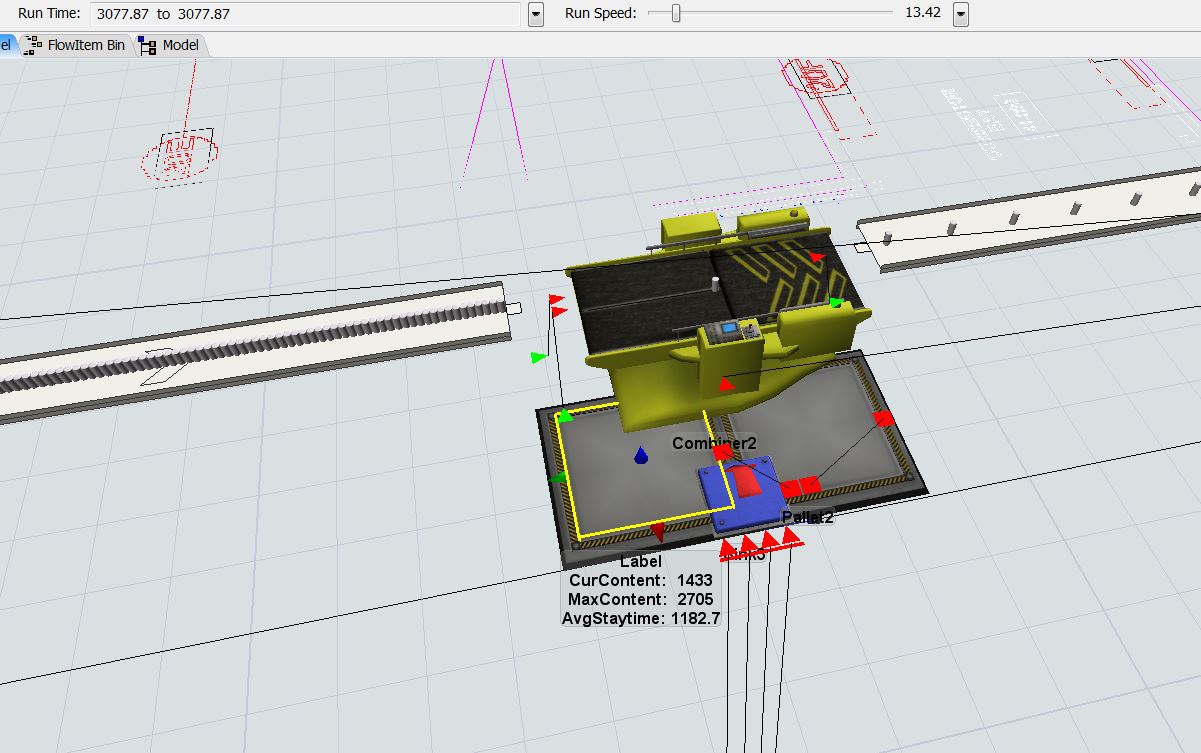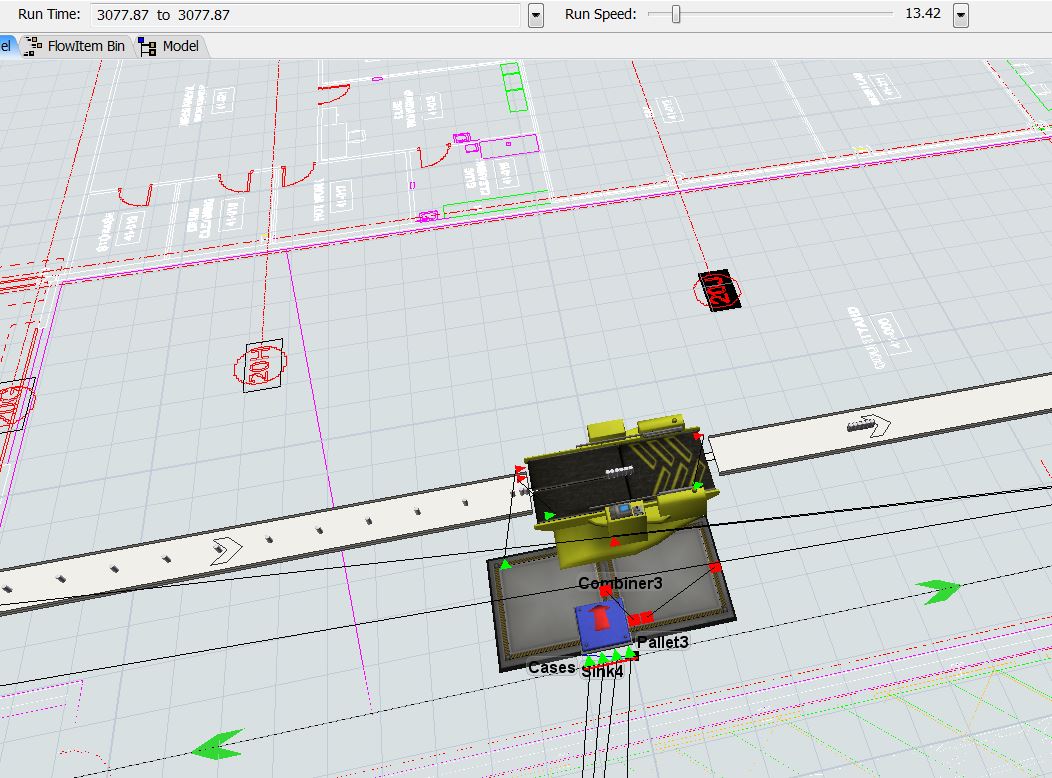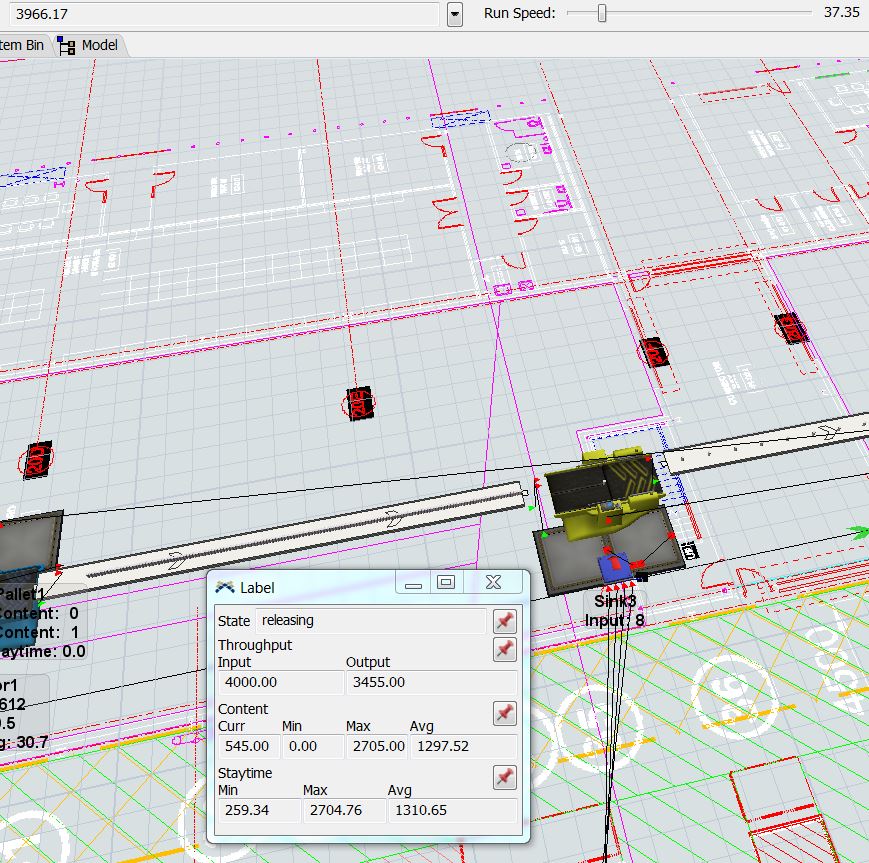Hello!
I put open/close port command to control the content of queue after a createflowitem command in my model (Sink2&Queue2, Sink3&Label, Sink4&Cases, Sink5&Pallets). The model can do what I wanted in the first 3000s but after that it messed up with the close and open port command for some reason. Can you help me to figure out why is that please? And also if there is other ways could control the content of queue under a createflowitem situation?
Thanks in advance!warehouse-simulation-v01.fsm