Hi, wonder if anyone has managed to change the shape of the chair in the Queue object in HC. If anyone has done it before, please teach me how to do it.
Thanks
David
There is a "backdoor" method for changing the default shape used in the display of the "Waiting Room" and "Observation Room" objects in your model. Basically, if the queue object has a "surrogate" shape defined on it, then it will use the surrogate shape rather than the default chair/bed shape to create the object's display. At some point, we plan on creating a user interface to allow people to easily change the default shape of a waiting room and/or observation room, but for now, you must follow the steps outlined in the following GIF to do it.
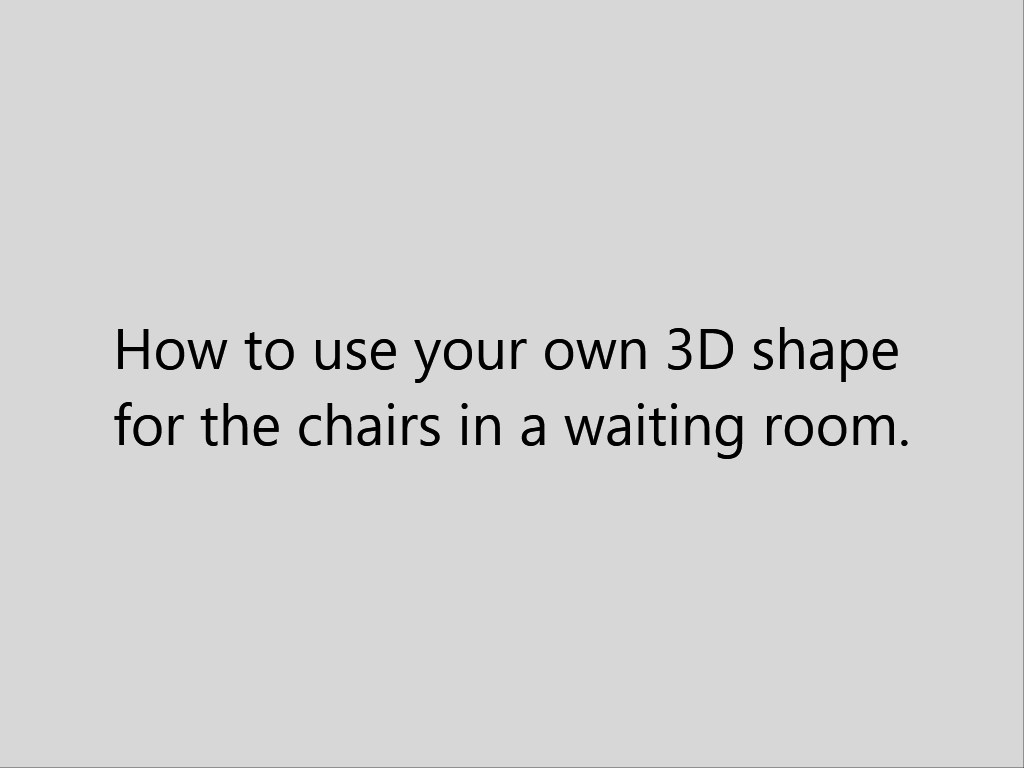
Thanks for your backdoor method. I was laughing all the time as I watch. How amazing!
I tried to add the a chair skp file. But after it as a drawsurrogate, the shape is very big. Anyway to reduce the scale?
Thanks
David
4 People are following this question.
FlexSim can help you understand and improve any system or process. Transform your existing data into accurate predictions.
FlexSim is a fully 3D simulation software environment. FlexSim can be used to simulate any process in any industry.
FlexSim®, FlexSim Healthcare™, Problem Solved.®, the FlexSim logo, the FlexSim X-mark, and the FlexSim Healthcare logo with stylized Caduceus mark are trademarks of FlexSim Software Products, Inc. All rights reserved.
Privacy | Do not sell or share my personal information | Cookie preferences | Report noncompliance | Terms of use | Legal | © Autodesk Inc. All rights reserved