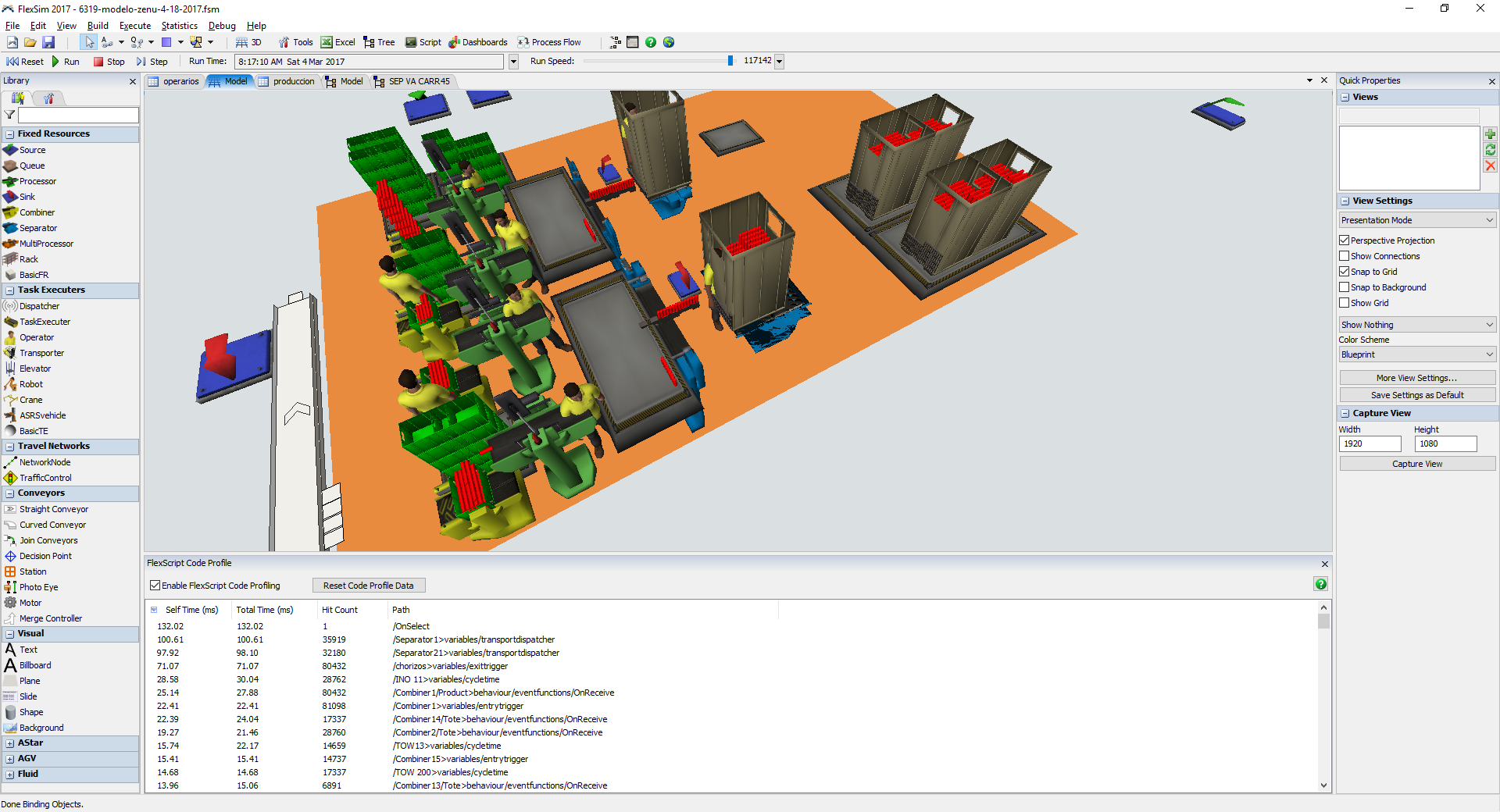modelo-zenu-4-18-2017-autosave.fsm
Could you please check this model and give me some suggestions for the simulation to run faster, as well as this blocks my laptop when running the model and I do not have access to a better laptop at the moment. Any suggestions or corrections to the model are appreciated. THANK YOU VERY MUCH