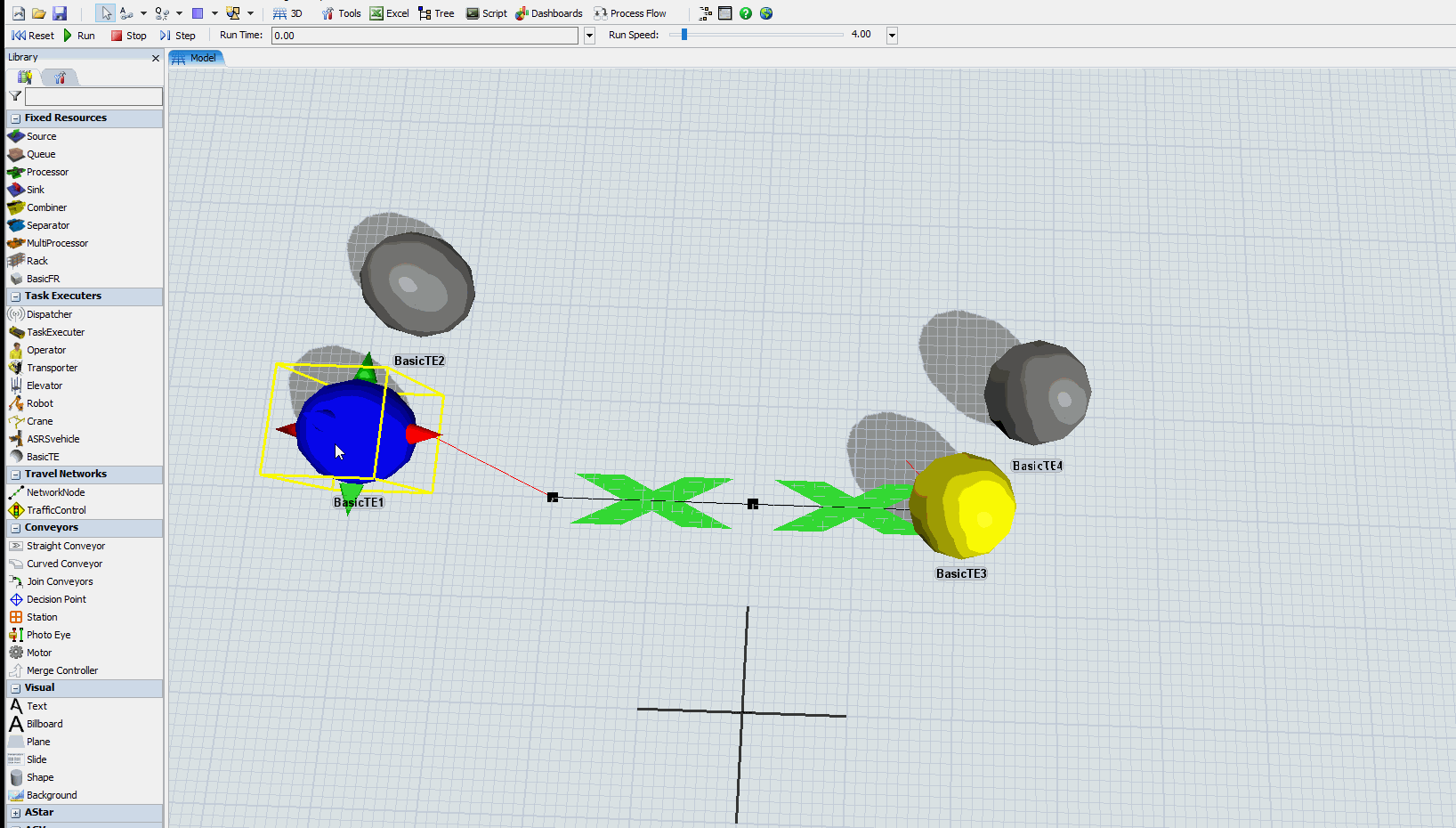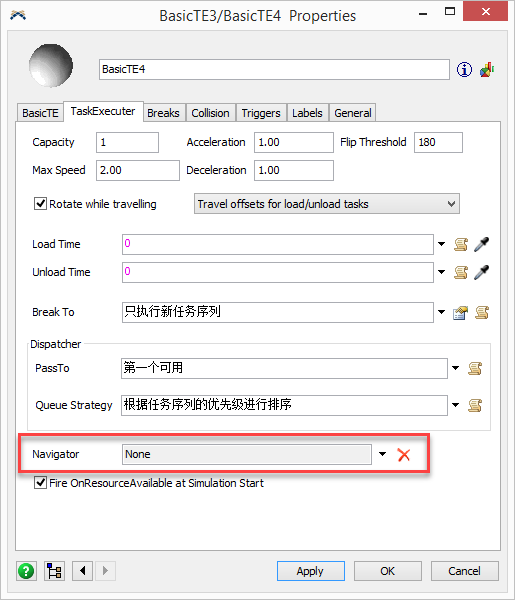Dear all,
As shown below,there are two groups (two BasicTE each group,one as a subnode of another).Open one of the BasicTE's properties,When i pressed prev / next buttons,a red line will be created and automatically connected to the networknode.The same problem arise in Vesion 2016,but the earlier version did not .Any one know the reason?Thanks.