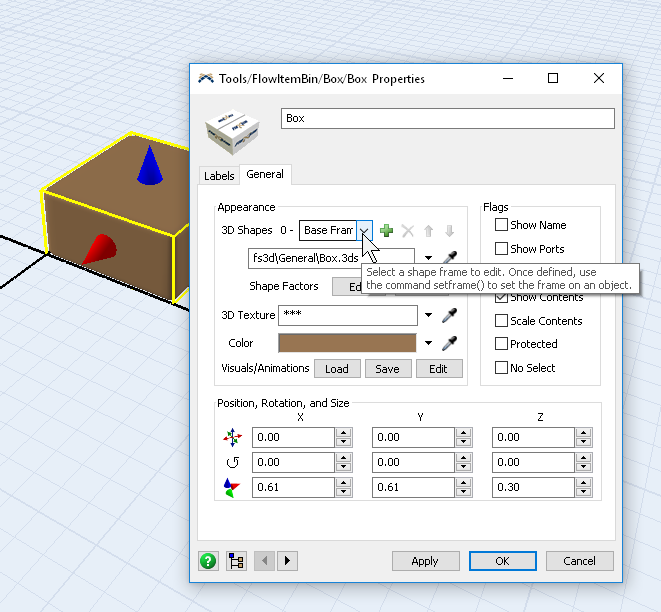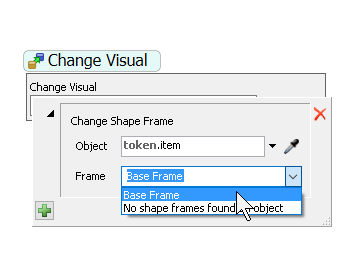Do you have an example of changing the shape frame? In the SHape Frame tutorial you reference an empty bottle, a filled bottle, and a capped bottle. Do you have this logic written in process flow?
question
1 Answer
So how you get this to work, is you need to set up what Shape Frames you want your flow item to have before hand. To do this, you need to go to your Toolbox, and then your FlowItem Bin. Double click on the flow item you want to change. It will open the flow item bin window. Then just double click on the 3D shape of the flow item you want to edit, and click on the General tab in the properties window. You will see a drop down where you can add new Shape Frames to the object. Add the shape frames you want, with the 3D models you want. and save and close.
Then in Process Flow, you can just use the change visual activity on your item label. Just select change shape frame from the drop down menu. And set the Shape Frame that you want.
Thanks for the response. When using the "Change Visual" block, I couldn't get it to populate any other shape frames beside "Base Frame.
I also got it to work using a "Code Snippet" block and setframe(current, 1) logic.
question details
8 People are following this question.