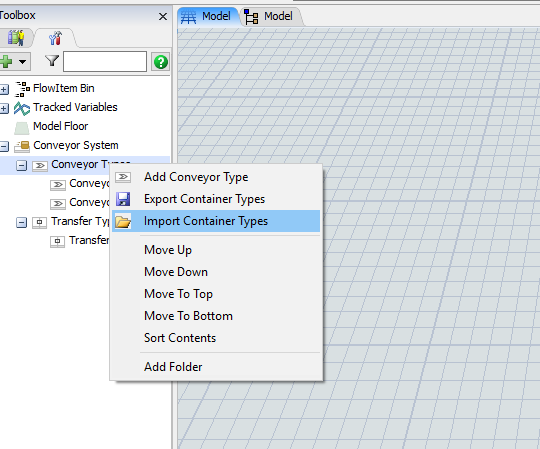Hi,
I have a conveyor type with certain parameters. When the same particular conveyor is copied to an another model the type properties changes to default value. Only the size parameters persist.
I conducted another test by exporting the conveyor type and import into another model, still for the conveyor type the type properties changes to the default.
Even when we save the conveyor as a user library in the drive and after importing it into another model the properties are changing to the default.
Am I doing something wrong here or the conveyor module behaves like this?
The problem we are facing is lot of time is taken for exporting and configuring conveyor objects in one model to another model. Is there any trick to be done ?
Pls correct me if I am wrong anywhere.
Regards,
Arun KR