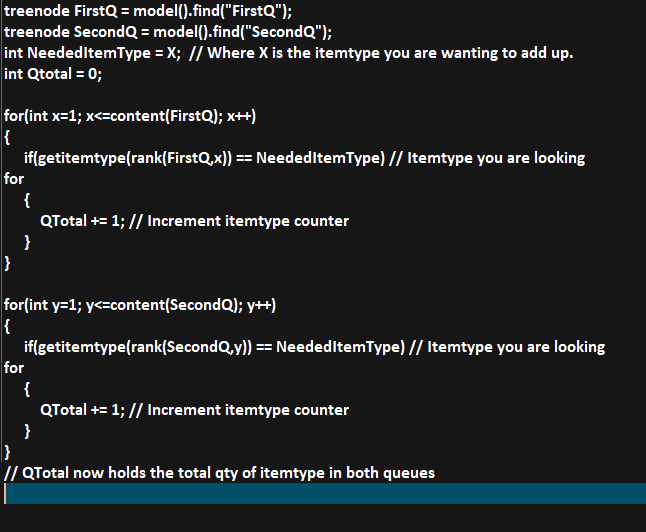Hello,
I´m trying to figure out, how to compare and add up the current content of same ItemType`s in different Queues.
Situation:
A source creates items according to an arrival schedule (additional labels: ItemType, batchsize).
The items run with a defined batchsize into a Queue.
Afterwards, a processor produces good parts and rejects of the same ItemType.
Good parts leave the processor into the “Queue2”, whereas rejects go directly in a “RejectQueue”.
In booth Queues, the items should stay as long as the predetermined batchsize will be produced or the laytime is defined.
- -closeoutput for ItemTypes in booth Queues
- -After finishing batchsize of an ItemType, the number of the current items in the Queue and in the RejectQueue should be add up.
- current batchsize = good parts + reject parts
- -Following this, the predetermined batchsize shall be compared with the current batchsize.
- Current batchsize = predetermined batchsize
- -openoutput if the condition is true
- else, wait until the batchsize is produced
Please can someone help me out?
Thank you!