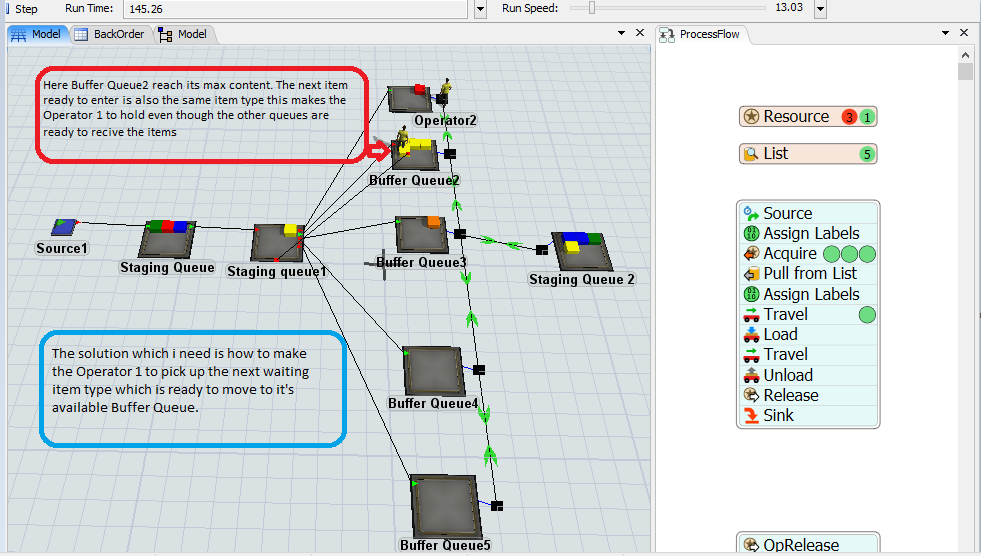Hi,
I want to send the item to four different queue's based on match item type using operator. I have used match item type in send to the port field but it's not working properly when I use an operator to transport the item. I have attached the model for your reference. send-item-by-matching-the-item-type.fsm
Thank you in advance for your valuable answer.