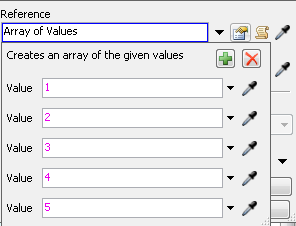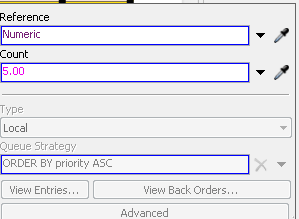Hi,
I have a numeric resource in my process flow that is acquired at different phases of the process flow. I would like the acquire activities later down in the process flow to have a higher priority than the acquire activities at the start of the flow. Otherwise the tokens will get into the flow, but possibly never get out as new tokens entering reserve the resource first. I would not free the resource in between else, but there are other work phases in between when the first resource is not needed.
The solution would be to use the Queue strategy on the resource, but it seems that it is not possible when using numeric references.
See the attached model that illustrates the problem
20170814-queuestrategywithnumericresource.fsm
Any clue on if it is possible to use the queue strategy with numeric resources or how I can get around the problem?
Thank you!
Kind regards,
Axel