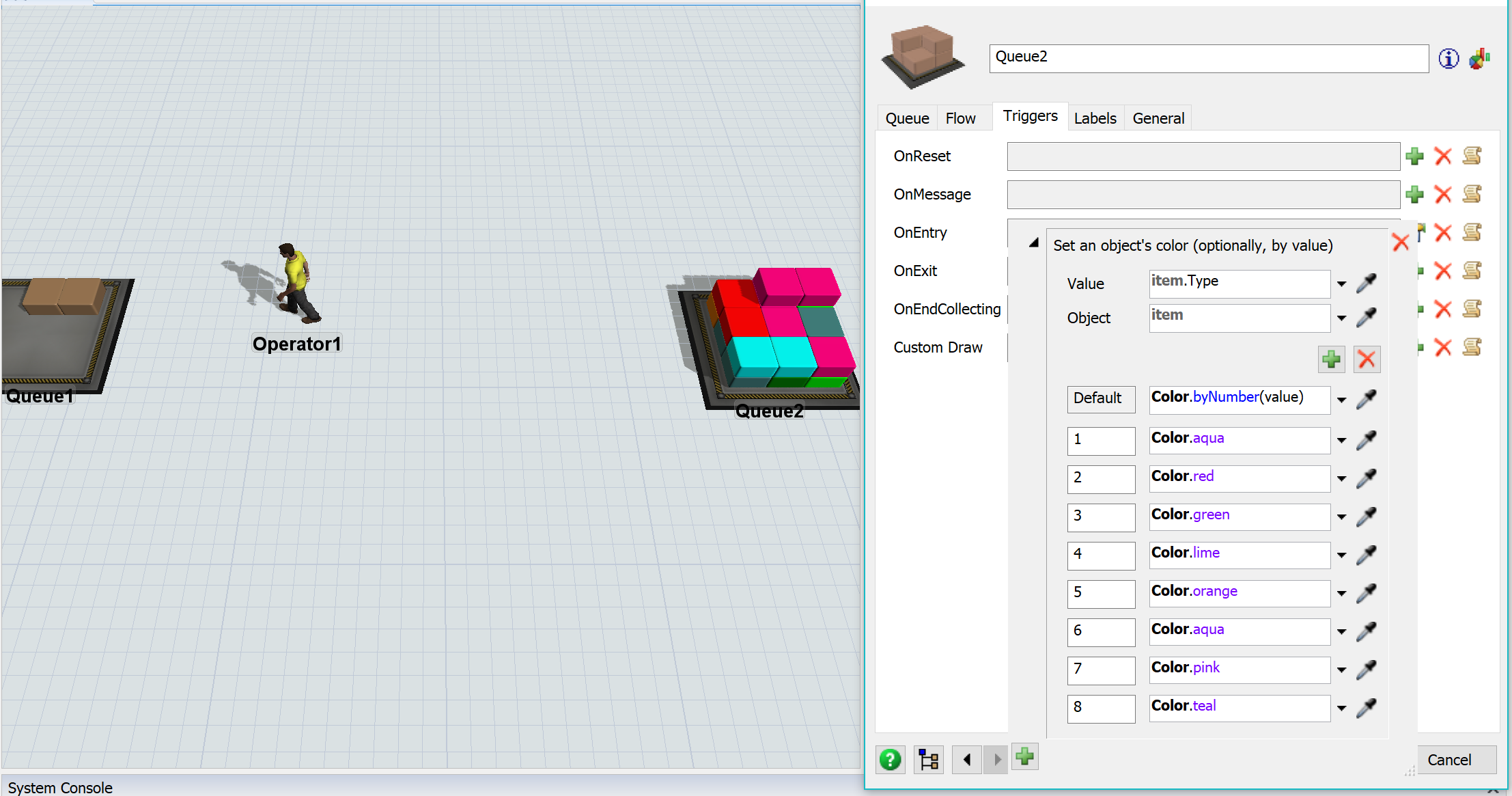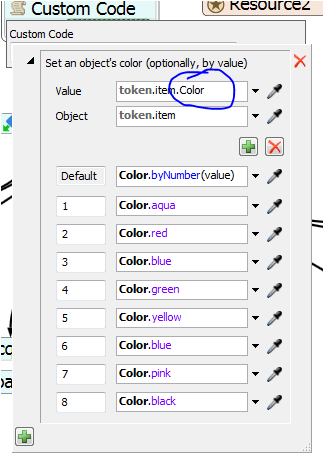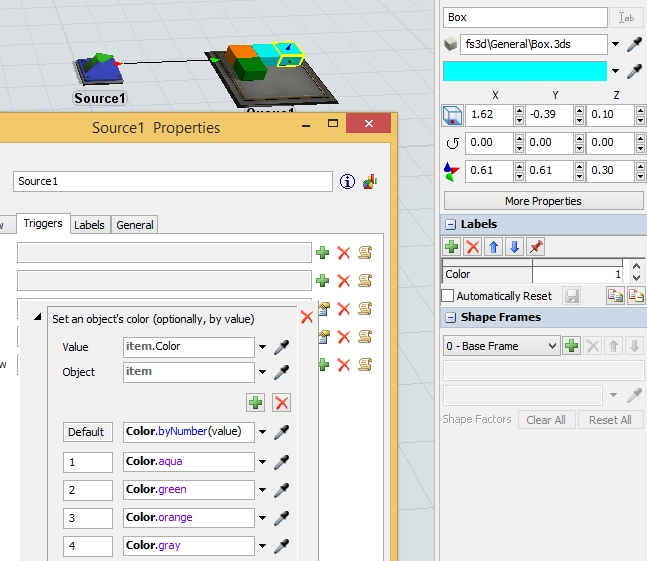I created a label named "Color" in a source that goes from 1 to 8. I would like to set up a trigger that when it enters queue2 it changes per the define label "Color" 1.jpg . The flow items are still not changing color see attached model color.fsm
Thanks!