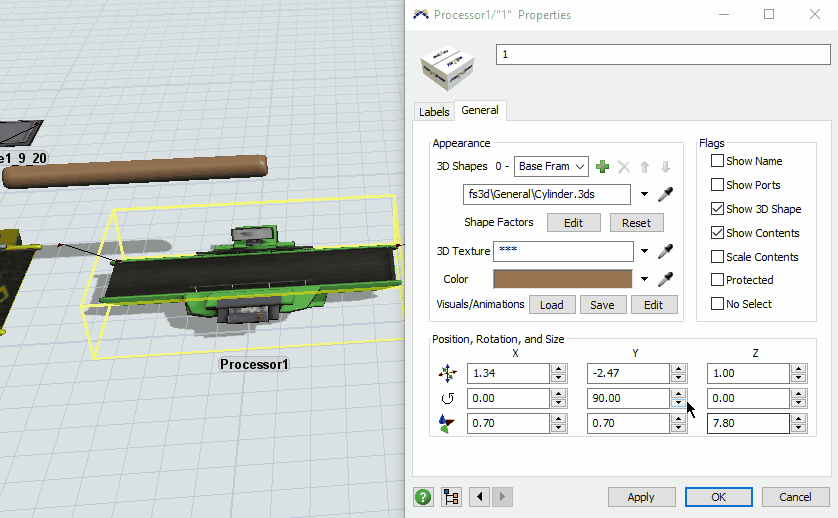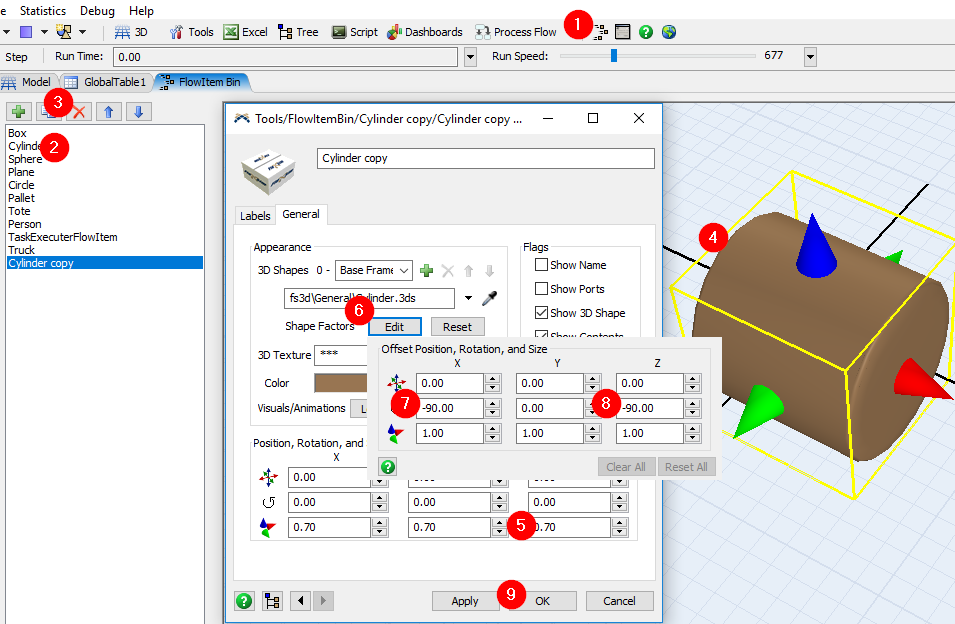In the attached model I had to resize the objects going into a combiner in order for it to visually represent the actual process.
The problem with this is I believe in doing so I've altered the objects spacial location. This becomes an issue after the object leaves the combiner. Each time it goes into a processor, queue, etc., I have to modify its location using triggers.
Is there a simple way to reset the object's spacial location after it leaves the combiner so that it will flow properly through the rest of the model?